Question:
I wanted to kick off a Validation Round, but when I did that the documents weren’t identified in Relativity®. Do you know why that might be? If that is expected, is there a way to get a list of the document IDs from Brainspace for that round so that we can create batches in Relativity® for the users to review them?
Answer:
Here are the steps to batch a Validation Set to Relativity® for review:
Create a field in Relativity® to use. (E.g., Use_for_Validation.)
Click on the Search button to run a search for all the documents in your Validation Set.
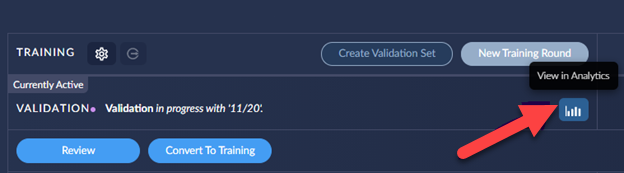
Save those documents to a Notebook. (If you don't want to send over any documents that have already been tagged, just enable "Show only Untagged Documents".)
Optional: When saving to Notebook, enable Family Members to add any attachments, or emails of attachments in the set.
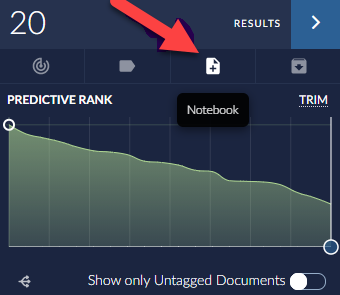
Sync the saved notebook over to Relativity®, to the field you created in Step 1.
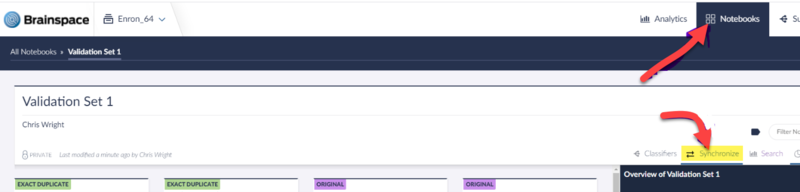
Review in Relativity® (not pictured).
Pull the results and get answers.
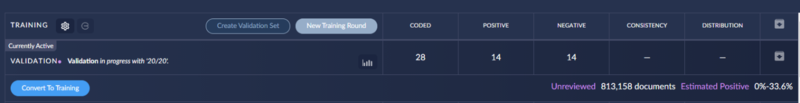

(Optional) Decide whether you want to continue training. Hit the "Convert to Training" button so that this review becomes training and will allow you to create new Training Rounds.