Perform Search
First enter a concept/keyword search in the concept search bar and the Communications Dashboard will visually display a flow of communication similar to the example below
At this point you will see a list of documents in the results column on the right hand side of the dashboard.
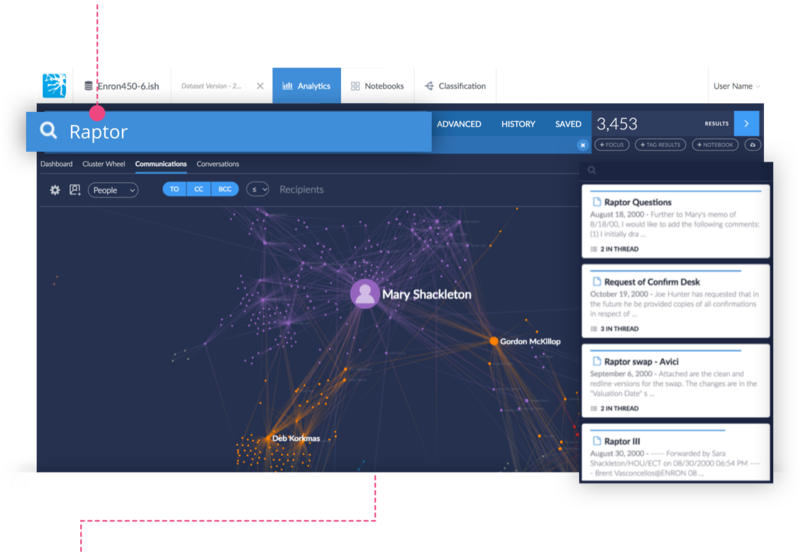
Select a node
Click on one or more nodes to view email activity such as the number of Sent/Received messages, the top senders/recipients, and terms.
Once you have clicked a node the document results will modify by listing email communications associated with the people (node) that have been selected.
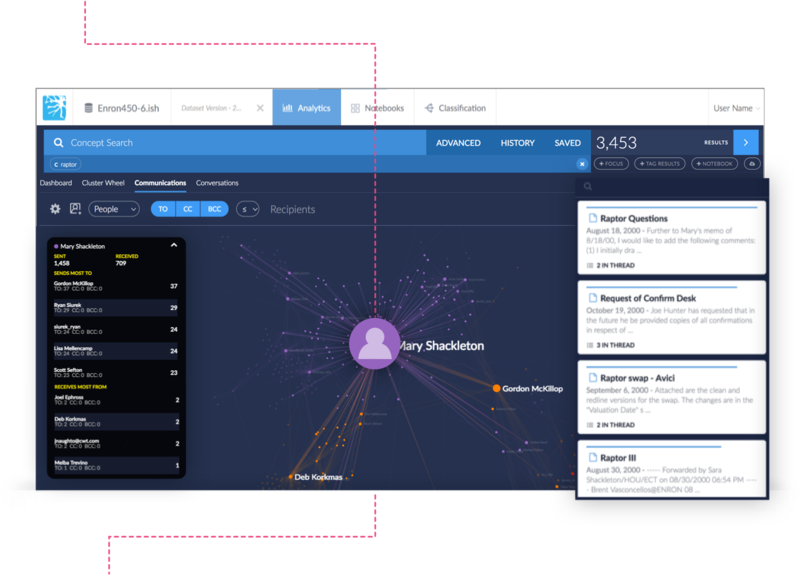
Select Documents
Click on a document from the document results column and it will open in the document reader.
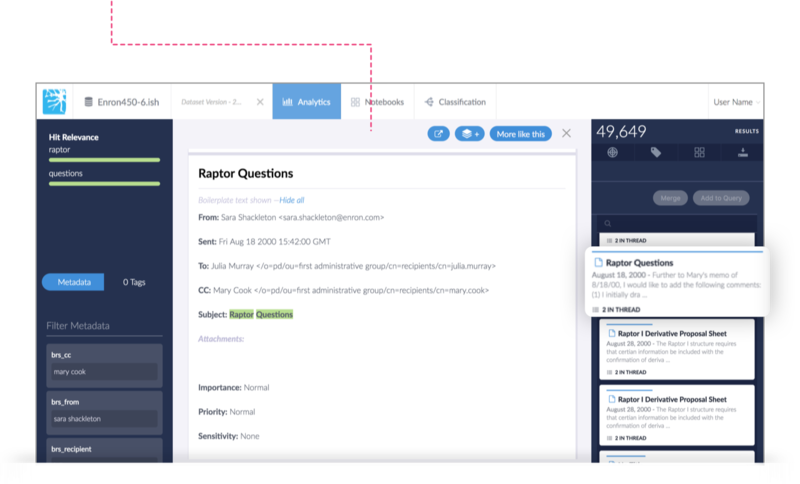
Document Search in Communications
- Published on Oct 30, 2024
- 1 minute(s) read
Was this article helpful?