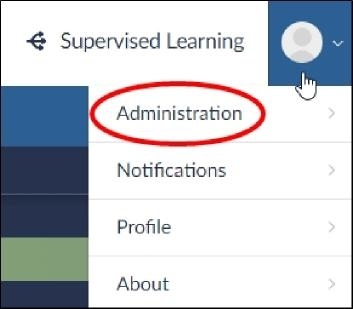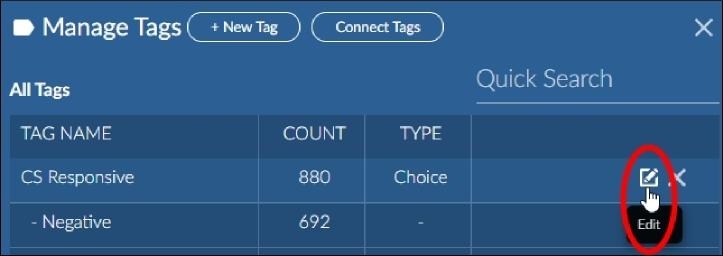- 30 Oct 2024
- 1 Minute to read
- Print
- DarkLight
- PDF
Add and Edit Existing Tags
- Updated on 30 Oct 2024
- 1 Minute to read
- Print
- DarkLight
- PDF
After creating tags, Brainspace users with Admin credentials can add more tags, edit existing tags, and delete tags from the dataset. To add additional tags to a dataset, see Create a New Tag.
Edit an Existing Tag in a Dataset
After adding a tag to a dataset, Admin-level users can edit the tag name and tag choices. To edit an existing tag:
In the user drop-down menu, click Administration:
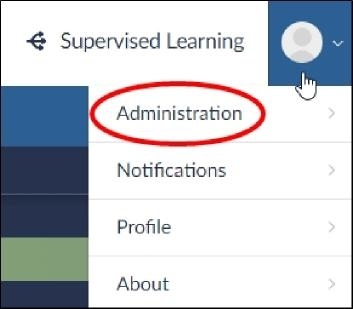
The Datasets screen will open.
In the Datasets screen, locate the dataset, and then click the Tag Management icon:

The Manage Tags dialog will open.
In the Manage Tags dialog, click the Edit icon:
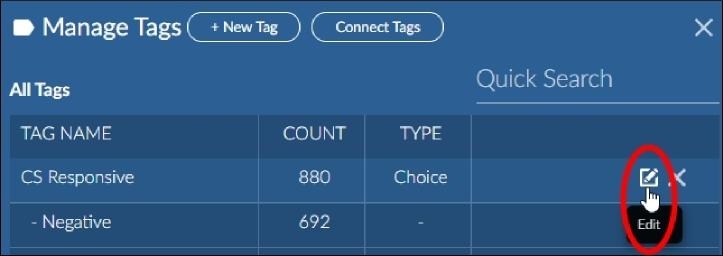
The Edit Tag dialog will open.
In the Edit Tag dialog, edit the existing tag name and tag choices or add additional tag choices.
Click the Save button. The Edit Tag dialog will close, and the Manage Tags dialog will show the edited tag name and tag choices.
Click the Close button. The tag is ready for use in Analytics.
After adding a tag, can modify or delete it at any time.
.png)