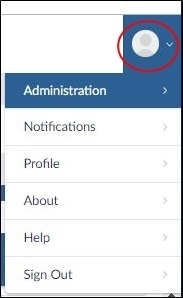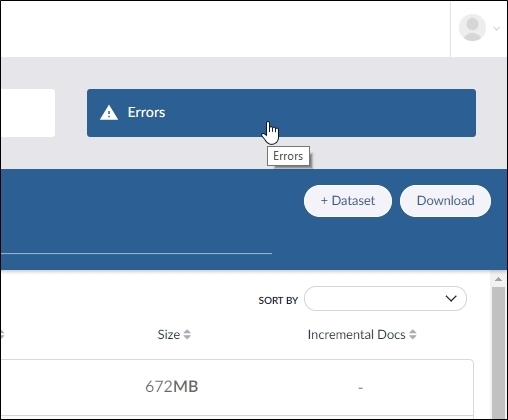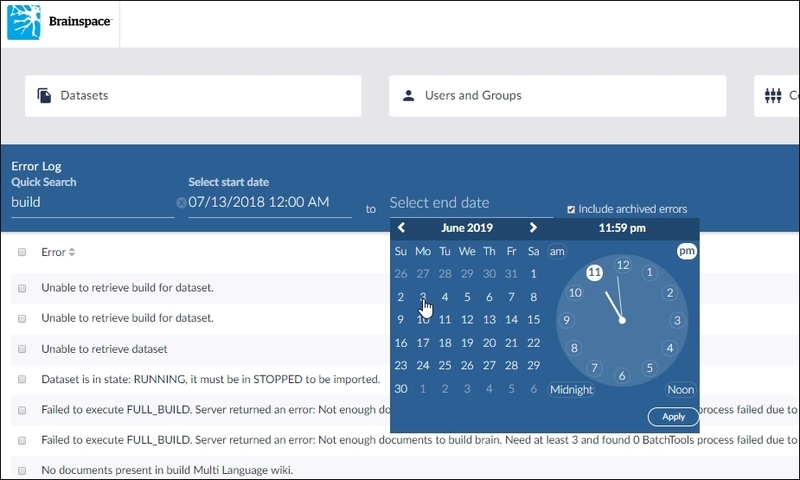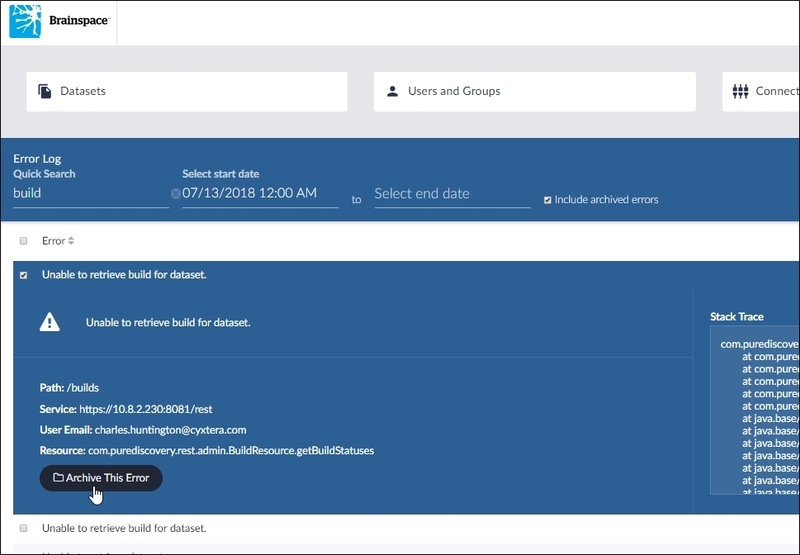- 29 Oct 2024
- 1 Minute to read
- Print
- DarkLight
- PDF
View Errors in the Error Log
- Updated on 29 Oct 2024
- 1 Minute to read
- Print
- DarkLight
- PDF
The Error Log includes a Quick Search feature that provides a fast and easy way to find specific errors.
To find a specific error in the Error Log:
In the user drop-down menu, click Administration. the Datasets screen will open.
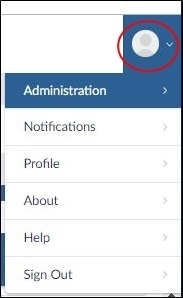
Click the Errors button, the Error Log screen will open.
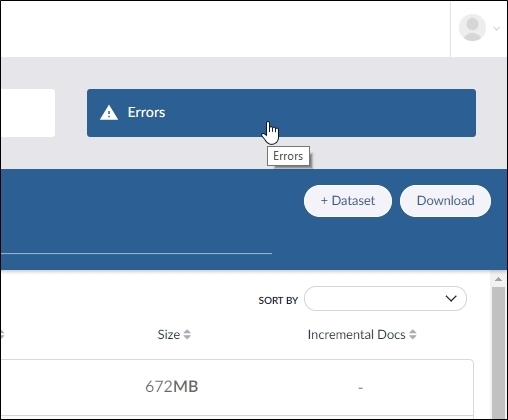
In the Quick Search text box, type a word or phrase that is likely to be included in the error description:
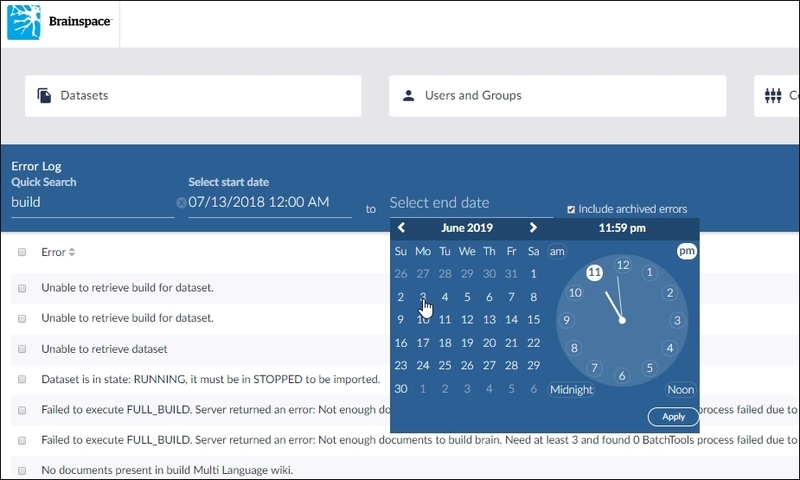
Note
You can select the Include Archived Errors check box to include archived errors in the search results, and you can narrow search results for a specific date range using the Select Start Date and Select End Date calendars.
To view the error details, click the Error in the list:
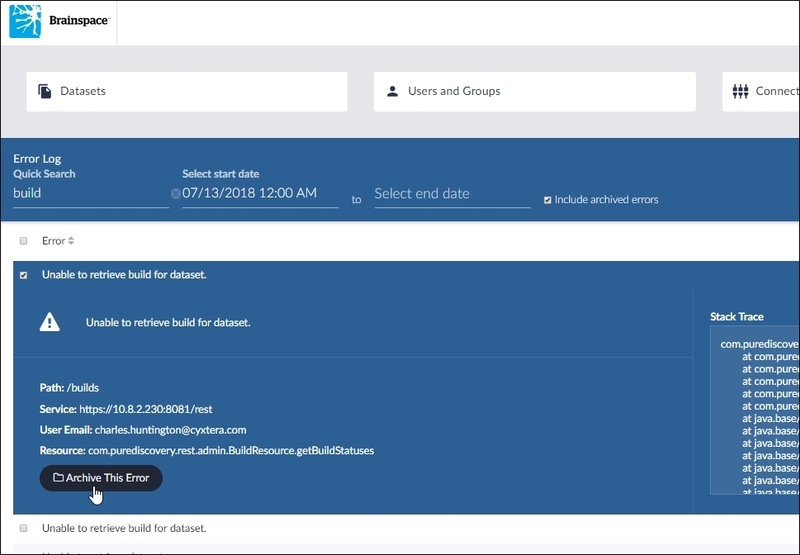
The error summary provides the path, server, resources, and Brainspace user's email address. You can archive the error for future reference by clicking the Archive This Error button.
.png)