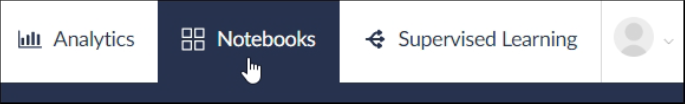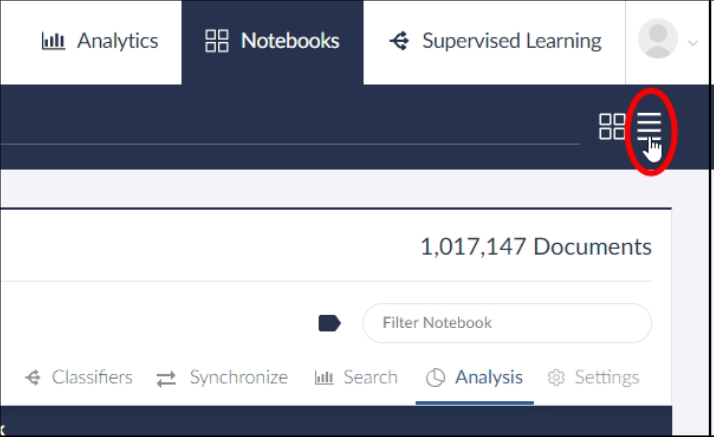- 30 Oct 2024
- 1 Minute to read
- Print
- DarkLight
- PDF
View Notebook List View
- Updated on 30 Oct 2024
- 1 Minute to read
- Print
- DarkLight
- PDF
After creating a notebook, you can view its documents and sort them by specific fields, including metadata such as sent date.
Note
The date fields format displayed depends on the date format in the original data. To view notebook cards in the list view:
Open a dataset in the Analytics Dashboard.
Click the Notebooks tab.
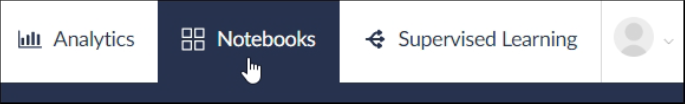
The All Notebooks screen will open by default.
Click a Notebook card.
The notebook’s documents will display in the card view.
Click the List View icon.
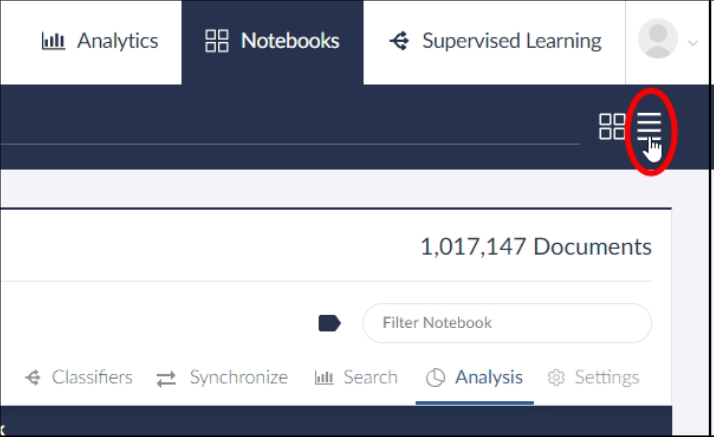

You can change the order of the metadata fields displayed, change the column sizes, add metadata fields to or remove metadata fields from the display, and sort by any metadata field. These changes are not preserved when you exit the list view.
.png)