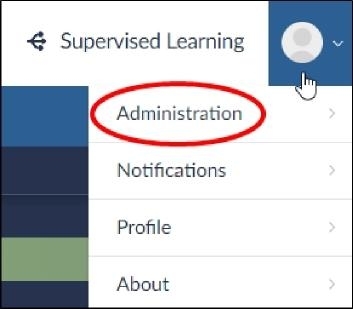View Tag Usage
- 30 Oct 2024
- 1 Minute to read
- Print
- DarkLight
- PDF
View Tag Usage
- Updated on 30 Oct 2024
- 1 Minute to read
- Print
- DarkLight
- PDF
Article summary
Did you find this summary helpful?
Thank you for your feedback
After tagging documents in Brainspace, you can view the total number of documents tagged and the number of documents tagged as positive and negative.
To view tag usage:
In the user drop-down menu, click Administration:
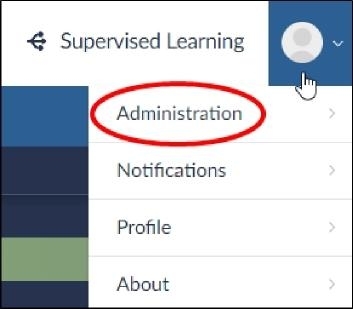
The Datasets screen will open.
In the Datasets screen, locate the dataset, and then click the Tag Management icon:

The Manage Tags dialog will open to display the number of tagged documents in the Count column.
.png)