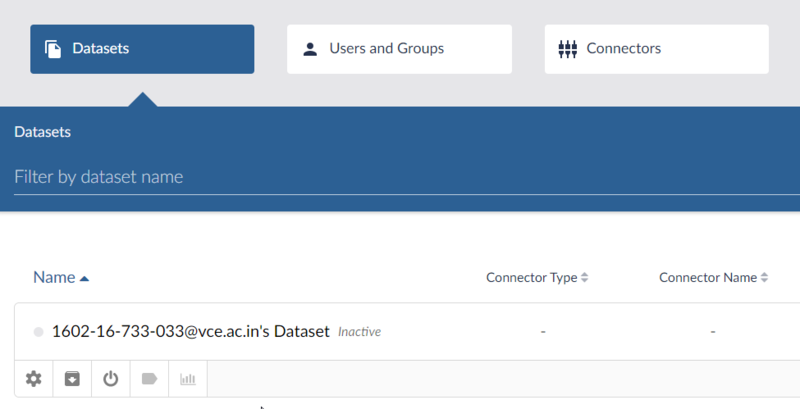You can use the Power icon within the Datasets screen to enable or disable a Dataset. When Datasets are Disabled users will not be able to access the Dataset within the Dataset drop down menu. The Dataset is not deleted from Brainspace. A disabled Dataset will not count against your license. You can re-enable a Dataset at any time.
To Enable/Disable a Dataset click on the Power icon to the right of the Download icon when viewing a Dataset within the Dataset screen.