Known Issue
If you have upgraded from Discovery 5 to Brainspace 6 and are running version 6.0.6 or earlier, you will need to apply the following workaround to enable incremental builds on any datasets imported from Discovery 5.
Reconfigure Data Source
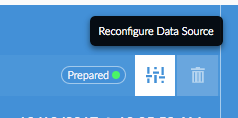
Walk through the steps to reconfigure the Data Source (Proceed, then license check, Field Mapping screen, Click Continue), no need to change anything; simply click Save.
Obtain Build Directory information by clicking on the information button in the lower left corner of the dataset configuration window.
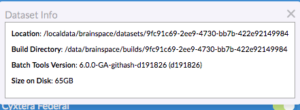
On the Application Server, as the 'brains' user on type (sample below).
vi /data/brainspace/builds/YOUR BUILD NAME HERE(i.e. 9fc91c69-2ee9-4730-bb7b-422e92149984)/config/output.config
Add IncrementData=yes to the last line. Save and exit (Esc Key, :wq).
Then execute option 2 build.