Other pages on portable models:
Introduction
Note
As of Release 6.7 clients will no longer be able to create new Predictive Coding sessions. Existing Predictive coding sessions are not disabled, they can continue to be used in the near term. It is highly recommended that clients use CMML with ACS as a replacement for PC.
Brainspace’s Predictive Coding and CMML supervised learning workflows support training a predictive model on a data set simply by coding example documents. The predictive model can then be used to score all documents in the supervised learning population, prioritize them, or classify them.
But what if you want to use that predictive model on a new data set? Or use your own knowledge of a project to improve an existing predictive model? Or even create a predictive model from scratch? Brainspace 6.1’s portable learning capability allows you to do all those things.
A portable model is simply a CSV file containing a simplified version of a CMML predictive model. Each line in the CSV file is a feature description followed by a portable weight between -100 and 100.
A portable model can be created in one of three ways
By exporting a predictive model from a data set
By starting with an existing portable model and editing it.
By manually creating a CSV file in the proper format.
When exporting an existing predictive model as a portable model only the most influential features are retained (up to 2000 by default), and the coefficients are scaled and rounded between -100 and 100. An exported portable model can be either saved outside of Brainspace as a CSV file, or within Brainspace in a portable model group.
An existing portable model in CSV file form can be edited before importing it into a new data set. Editing can drop features, change the weight of features, and/or add features. Features can be words or phrases, as well as metadata values described by feature description.
Since a portable model is simply a CSV file with a particular format, it is also possible to create a portable model file manually, without first starting with an exported portable model.
An exported portable model can later be imported into a new data set from its CSV file, or from its portable model group. The imported portable model will be converted to a predictive model. That predictive model can be used just as if it was trained on that data set. It can also be updated with training data from the data set to further improve it.
Examples
A predictive model can be exported as a portable model by choosing the envelope icon on a CMML round report.
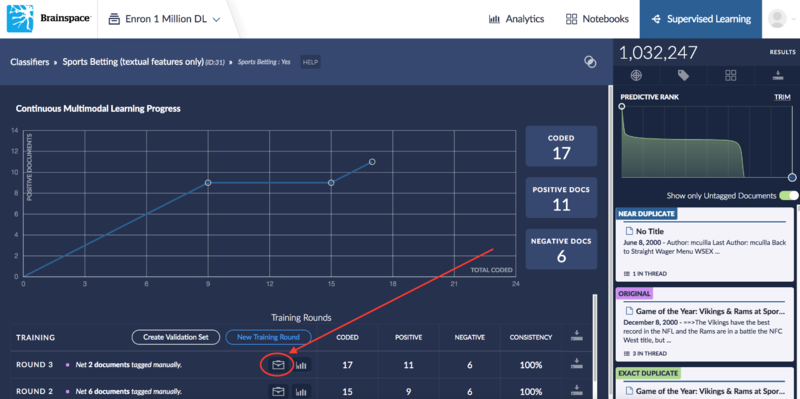
Two export options are available: downloading as a CSV file or saving to a portable model group:
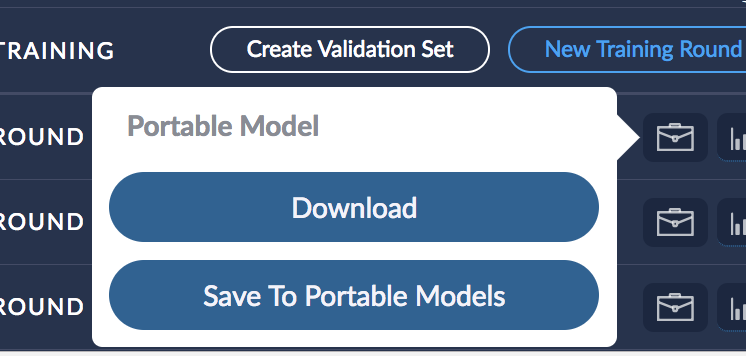
A portable model downloaded to a CSV file has a simple format that can viewed and edited in a text editor or spreadsheet software:
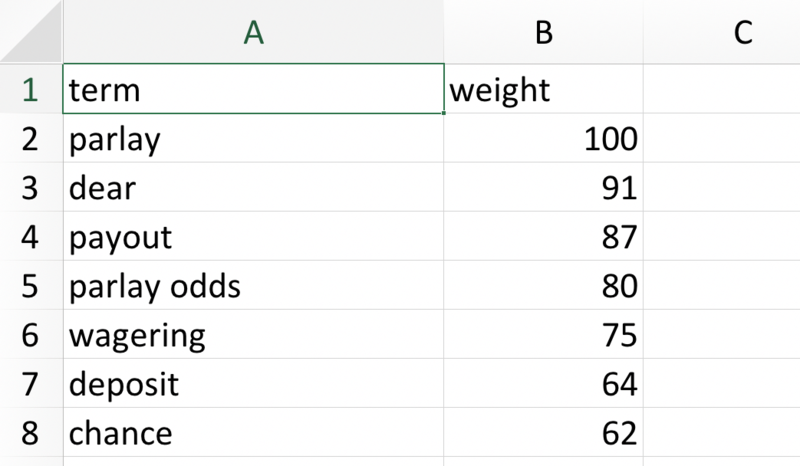
A portable model can also be given a name and saved within Brainspace to any portable model group for which the user has access permissions:
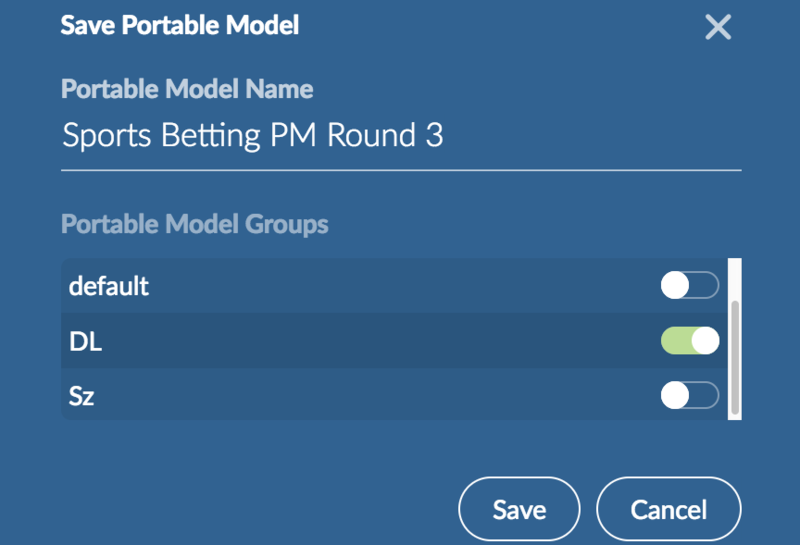
When creating a new classification you have the option of importing a portable model from a CSV or from a portable model group:
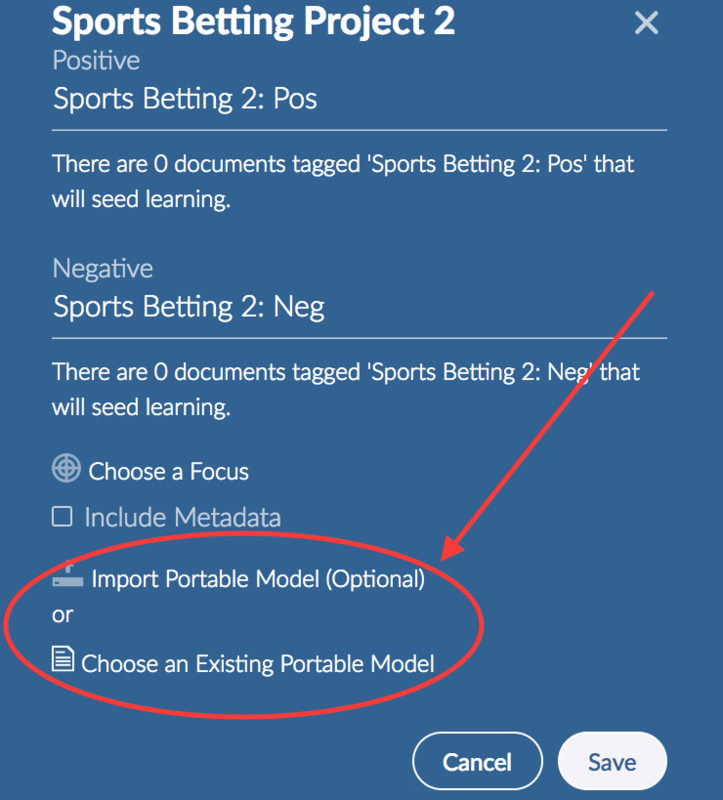
The first option lets you choose a CSV file from your file system
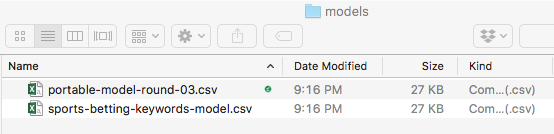
and associate it with the new classifier:
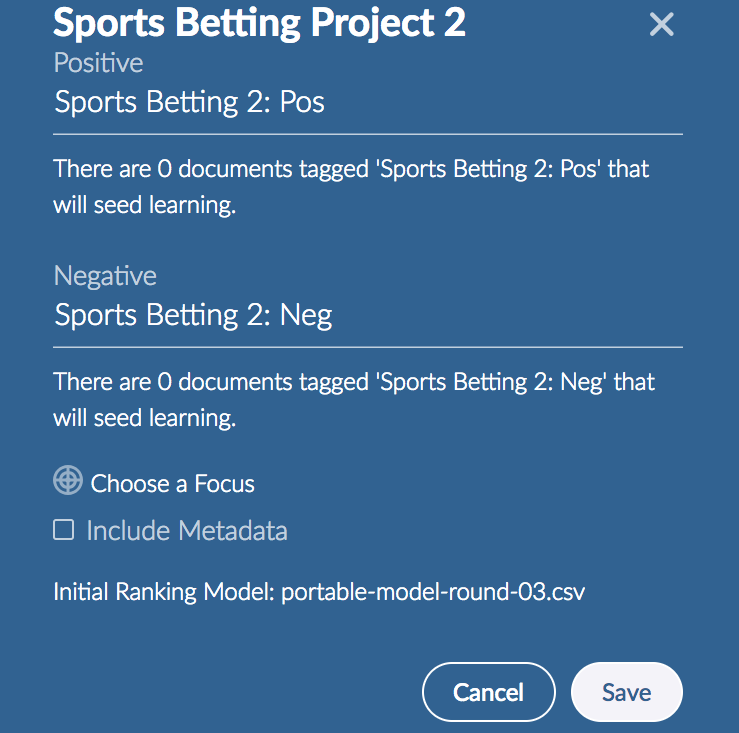
The second option lets you choose from portable models in a portable model group in Brainspace:
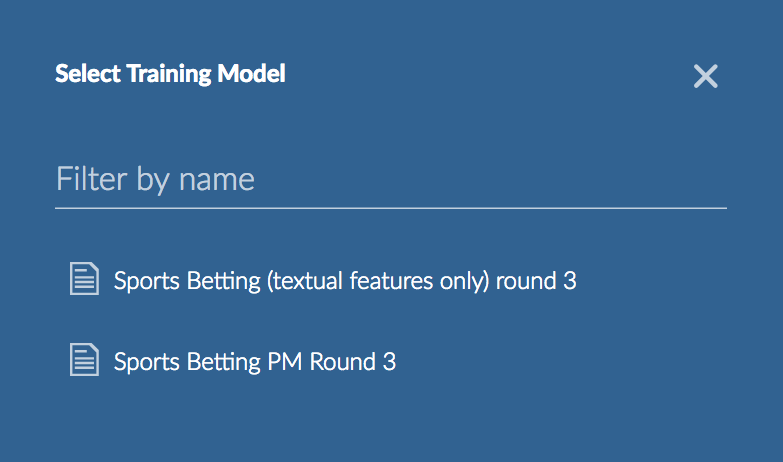
and again associate it with a classifier:
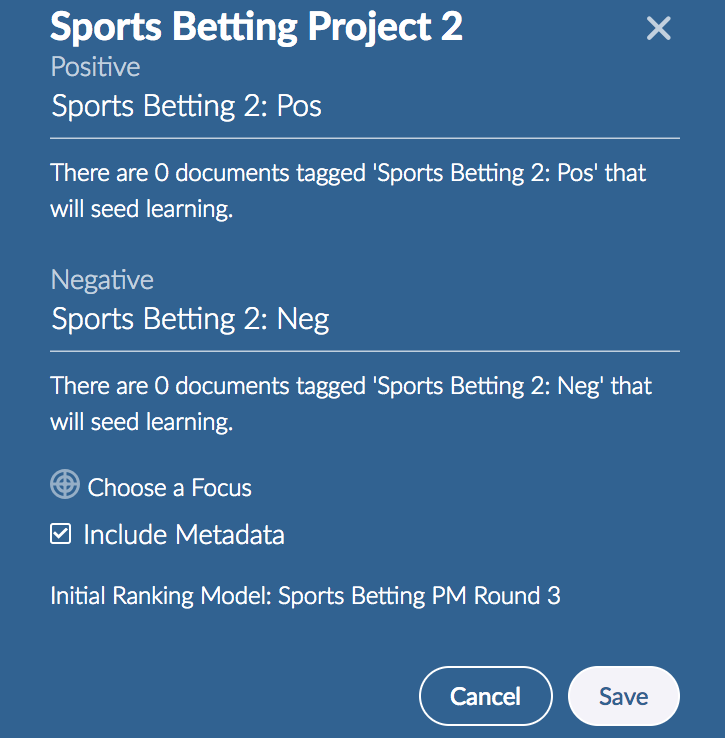
In either case, saving the classification convert the associated portable model into the initial predictive model for the new classification, and ranks the collection using that predictive model:
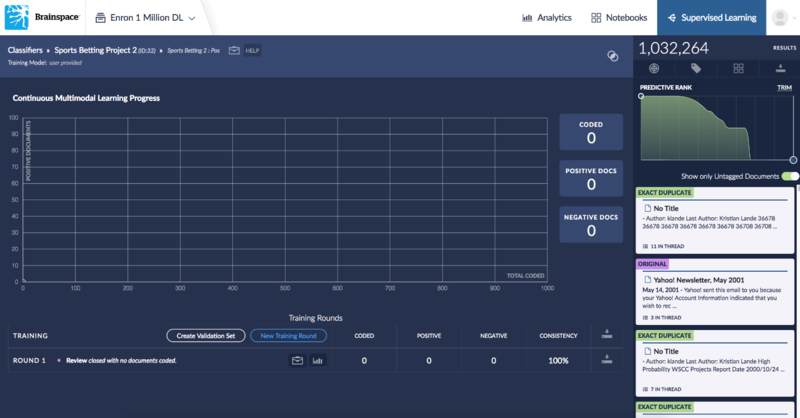
The model can then be updated with training documents from this data set, like any other predictive model.