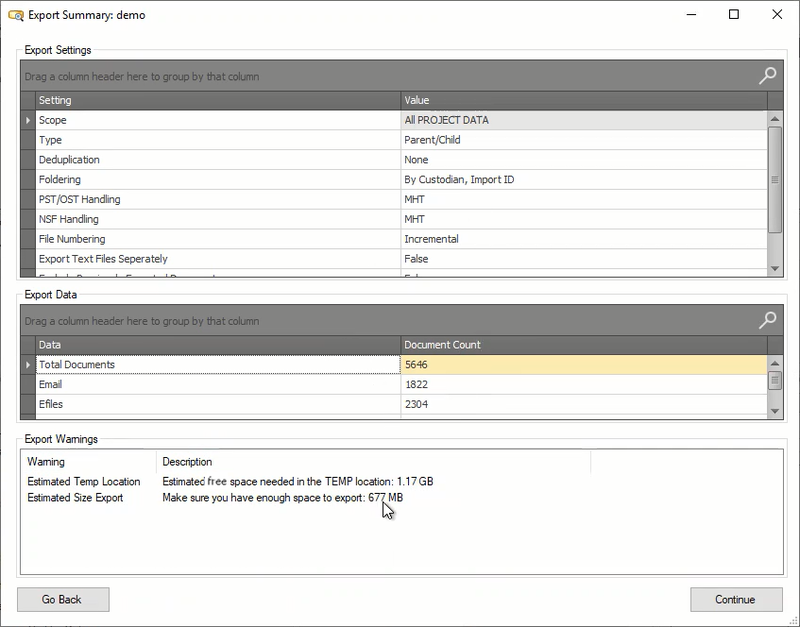All Exports can be monitored within the Exports Module under the Export Status tab of the Export job. The Export can also be monitored within the Environment Module.
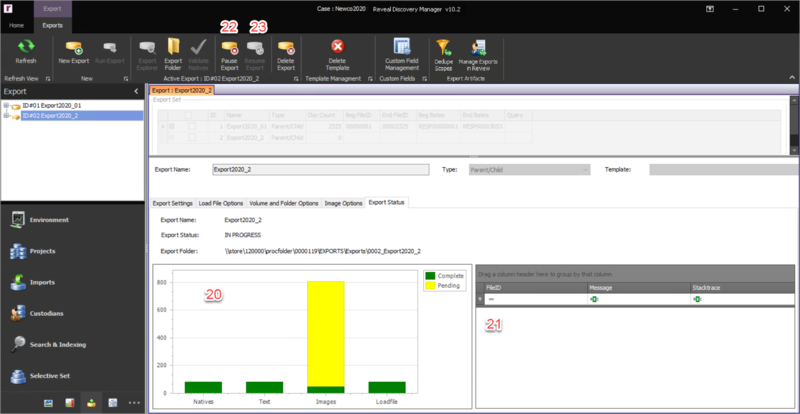
Export Status – The Export Status chart will auto-refresh providing the status of an Export. An Export can also be monitored within the Environment Module.
Export Errors – Errors will be displayed in the Export Errors table if encountered during the Export.
Pause Export – To pause an Export, click the Pause Export button.
Resume Export – To resume an Export, click the Resume Export button.
Note
As of Release 10.2, an automatic Export pre-check will assess the available space in the processing local system's defined TEMP folder and compare that with the estimated volume requirement of the Export as defined. If a potential space issue is detected, a warning will be issued in the Export Summary.