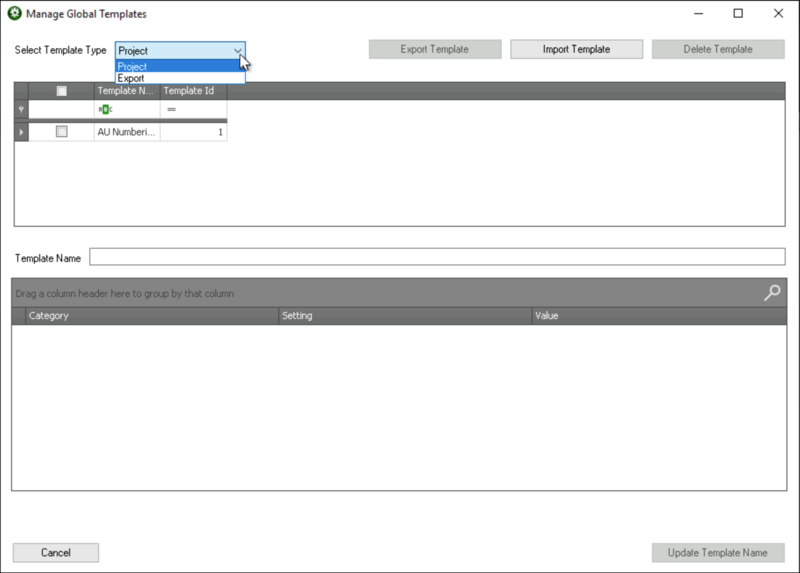The Projects Module creates, manages, and deletes clients as well as projects. After a project is created the Client is represented with the  icon in the Projects Module Navigation as the topmost level icon in the Module Group’s tree view. An active project is represented underneath the client in the group’s tree view with the
icon in the Projects Module Navigation as the topmost level icon in the Module Group’s tree view. An active project is represented underneath the client in the group’s tree view with the  icon. An active project linked to Review in an AWS environment is represented underneath the client in the tree view with a green
icon. An active project linked to Review in an AWS environment is represented underneath the client in the tree view with a green  icon.
icon.
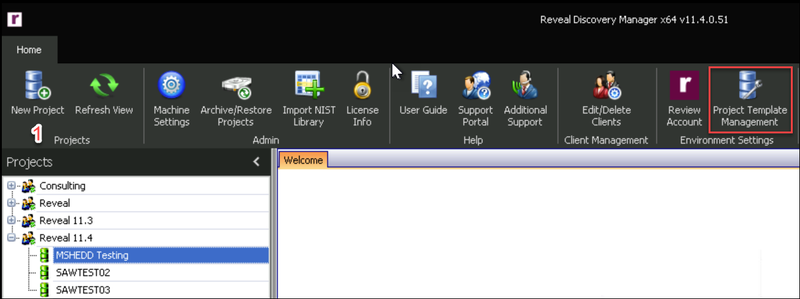
Note that a Project Template Management feature allows you to view, import, export or delete Project and Export templates. These templates are configured and may be created during the New Project specification and Export process, respectively, saving time and preserving consistency in repetitive tasks.