As part of the Reveal 2024.9 release, significant updates have been implemented to enhance the association process between Review Clients and Review Companies within Discovery Manager. Below are the key changes and best practices for managing them effectively
Impact of the Update
This change does not affect users accessing data through the web interface and does not impact project access. However, it has altered how projects are organized within Discovery Manager. Previously, projects were categorized under the Client header in Processing, but they are now grouped under the Company organizational unit from Review.
Users now have the ability to select a Review Company from a dropdown menu, rather than associating projects with individual clients. While the dropdown label still references “Client “ the actual listed options now represent “Companies”. Additionally to that, users can no longer create a new Review Client from Discovery Manager.
Recommended Actions
To make sure everything flows smoothly and your company's data aligns perfectly, here's a more approachable version of the steps:
Verify Company Associations: It is recommended to ensure that the companies in Discovery Manager are linked to their corresponding companies in Review Manager.
Navigate to Edit/Delete Clients in Discovery Manager. Confirm that the listed Client Name correctly reflects the corresponding Company Name in Review Manager.
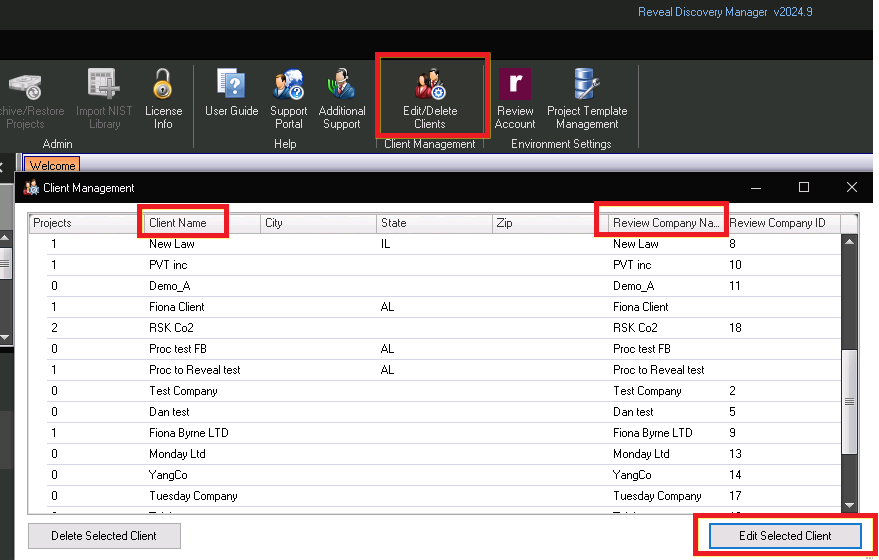
Note
You must be a Company Admin in Review Manager to make these modifications.
Updating a Project’s Associated Company: If you notice that the companies are not aligned between Discovery Manager and Review Manager, make sure to update both platforms by following the steps below to ensure consistency.
Discovery Manager: To update a project’s associated company here, go to Project Settings and select the preferred Client from the dropdown. (Remember: Client = Company).
.png)
Review Manager: To update a project’s associated company, navigate to the Projects tab, click on the relevant project, and under the Edit tab, select the preferred company from the Company Name dropdown.
.png)
Once the company associations in both Discovery Manager and Review Manager are linked for a project, everything should be in order.
Conclusion
The transition from Review Clients to Review Companies in Discovery Manager is a significant improvement in project organization and management. By following these best practices, users can ensure a smooth transition and maintain efficiency in their workflows. If you have any concerns or require further clarification, please refer to the support team or updated documentation.