Use persistent and search highlights to help facilitate the search and review process.
Persistent Highlights
With Persistent Highlights, you can enter keyword terms and have them highlighted in the document viewer without the need to run a search.
This option is available under Project Settings > Persistent Highlights. It is a great way to persistently highlight terms you'll want to quickly see in documents and speed up review.
You can bulk add, delete, or update the color of multiple highlights at once.
Walk-Through Video
Search Highlights
When you search a term through a text search, the term will automatically be highlighted when opening up search results in the document viewer.
💡 As of January 2023, search highlights on the document viewer will be exclusive by default. This means only exact matches to your search term will be highlighted. Use wildcards to make your search more inclusive.
For example:
Searching for: | Will highlight instances of: |
me | me |
me* | mean, medal, meet |
*me* | aimed, gamer, omen |
Once you run your search, you can navigate into the document viewer, and the searched for term will appear in the highlights dropdown:
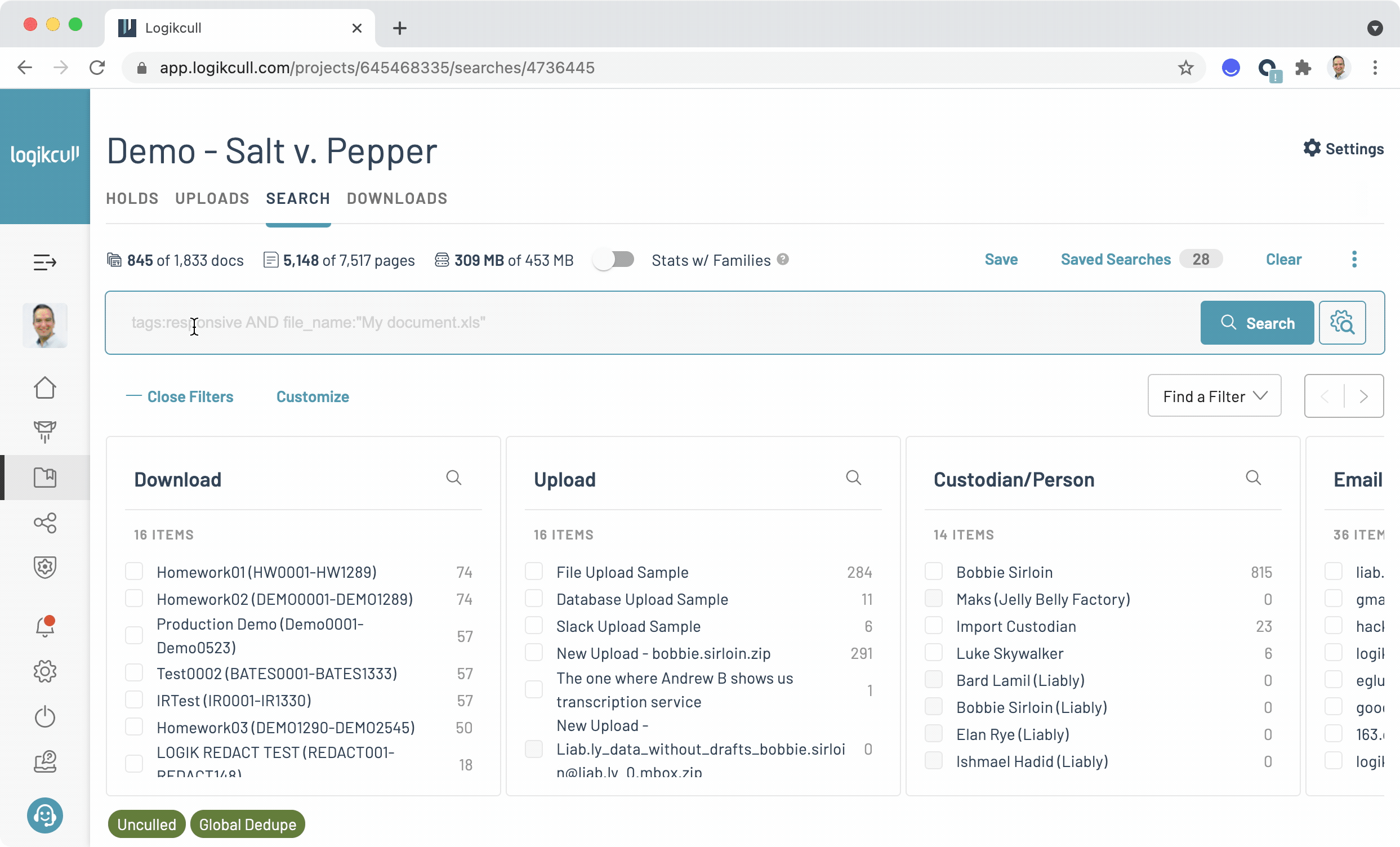
Wildcard searching
The following wildcards can be used in the persistent highlights and search highlights:
Multiple character wildcard searches using the asterisk, *
Example: bean* will return beans, beanies, beanbags, etc.
Single character wildcard searches use the question mark, ?
Example: b?an will return bean, bran, bian, etc.
Numerical character wildcard searches using the hash symbol, #
Example: $### will return $100, $101, $102, etc.
Example: July ## will return July 10, July 11, July 12, etc.
Things to Note
Words and phrases will be highlighted.
Search is restricted to letters, numbers, and the following characters: $%-.+=,#?!@*
Search is not case-sensitive.
The maximum length for the highlight is 100 characters.