ℹ️ Slack Legal Hold is available to Account Admins and Account Owners for Subscription Only accounts.
Customers also need to have an Enterprise Grid Slack account in order to use this feature.
Introduction
Slack Legal Hold is a feature that allows Legal Hold admins to send out a legal hold and preserve custodian data at the same time. This streamlines the process of preserving data as required by the legal hold. It also makes it easy to review preservation status along with other details of the hold such as custodian confirmations – everything is created and managed from one place. This reduces the number of steps needed to create, maintain, and report on legal holds.
How to Enable Slack Preservation
Account Admins and Owners can connect to Slack Preservation from either:
The Integrations page in their User profile
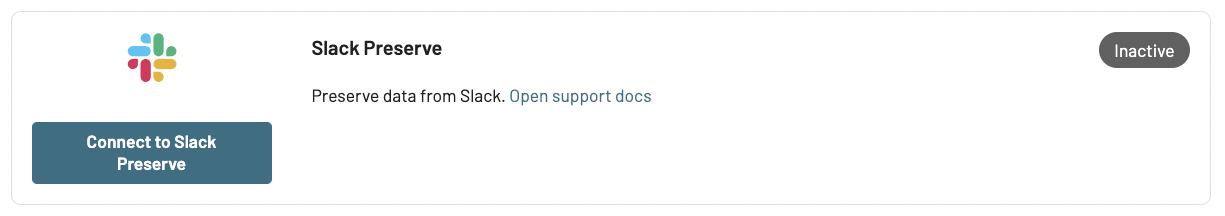
2. The Hold form itself, by enabling the card on the "Preserve Data" step
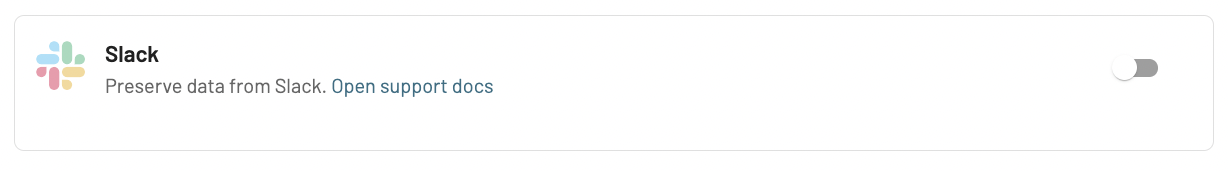
You must be an Org Owner for the Slack Workspace you wish to connect to for preservation, and use those details to connect to the integration. You will see this authentication screen:
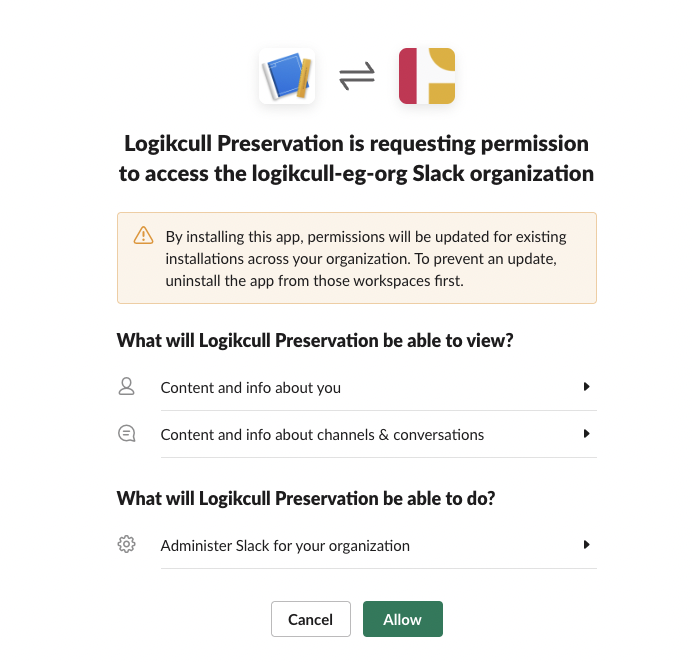
Once you allow the connection, you are good to go!
How to Preserve Slack Data
From Step 3 in the Legal Hold Creation wizard, toggle Slack on using the slider.
You can define the date range for which the data should be preserved, and whether you only want to capture DMs or all conversation data.
After you add custodians in the next step, all custodians that are defined in the hold will have their Slack data preserved based on the parameters defined.
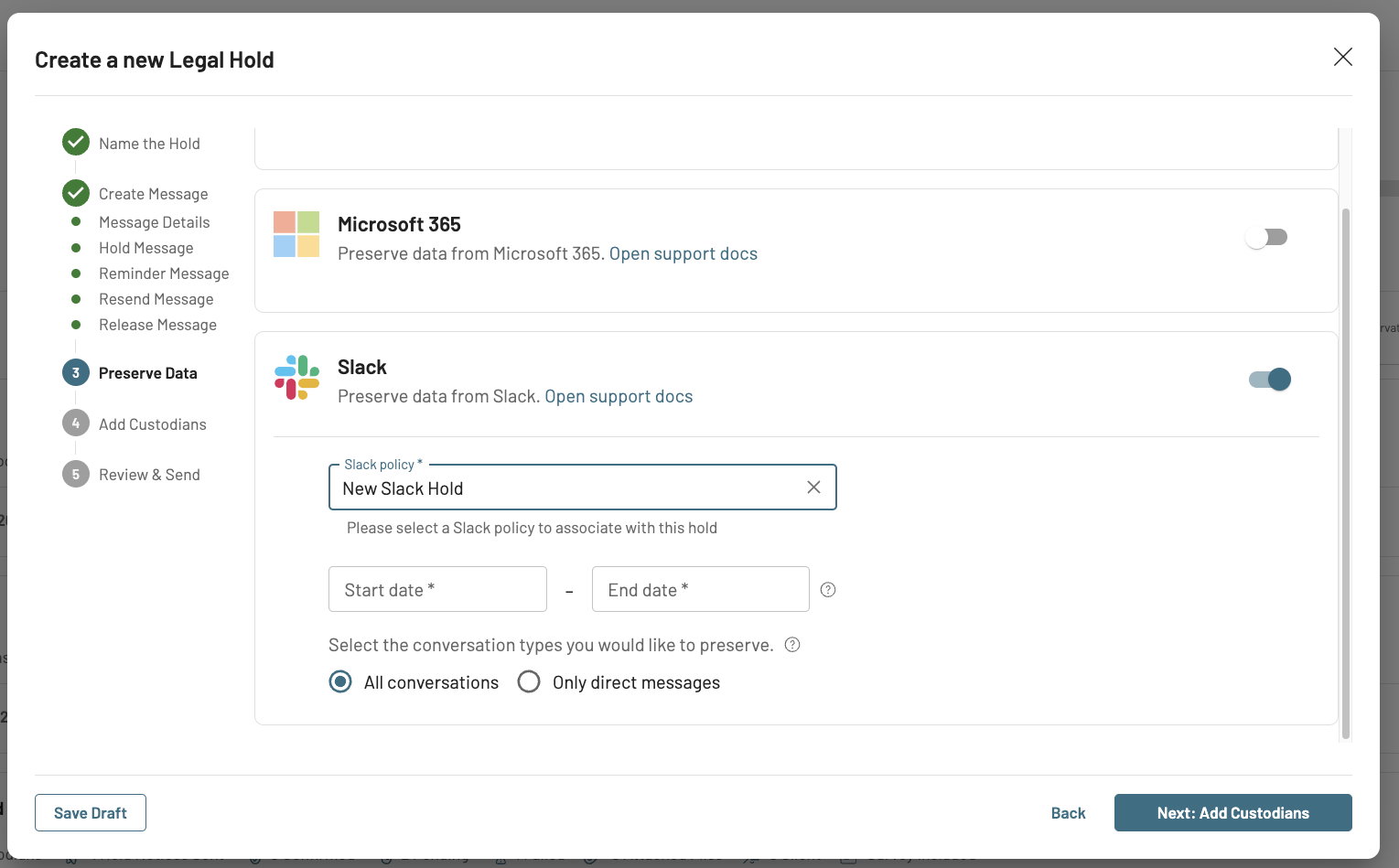
Slack Preservation In Place Frequently Asked Questions (FAQ)
What are the limitations of updating an existing Slack Legal Hold to include Preservation in Place?
Selecting an existing Slack Hold will only allow you to add new custodians to that hold.
What content will be saved by Slack Preserve in Place?
With a hold in place, messages and files sent by all members in a conversation will be saved regardless of retention settings or if members edit or delete any content.
If a channel included in a hold is deleted, can message and file data from the channel be saved?
No. If a channel included in hold is deleted, message and file data won't be saved.
What are some examples of Slack data that cannot be included in a Slack Legal Hold?
Slack Connect channel content (messages and files or direct messages) are not included in legal holds. Slack Huddles and Canvases are also not supported for preservation.
How many custodians can be added to a Slack Legal Hold?
The Slack hold can have a max of 1000 custodians on it.
If I release a custodian in Logikcull, will it release the custodian in Slack as well?
No. Releasing a custodian in Logikcull will not release the custodian in Slack. This is because custodians cannot be released in Slack, only deleted.
Can a Slack Org Owner/Legal Hold Admin delegate access to other Logikcull Admin users to create legal holds via the integration?
No. We use user-based authentication, so each user must authenticate with the Slack app in order to connect the integration, which requires Org Owner and Legal Hold Admin permissions.