What are the limitations of updating an existing Slack Legal Hold to include Preservation in Place?
Selecting an existing Slack Hold will only allow you to add new custodians to that hold.
What content will be saved by Slack Preserve in Place?
With a hold in place, messages and files sent by all members in a conversation will be saved regardless of retention settings or if members edit or delete any content.
If a channel included in a hold is deleted, can message and file data from the channel be saved?
No. If a channel included in hold is deleted, message and file data won't be saved.
What are some examples of Slack data that cannot be included in a Slack Legal Hold?
Slack Connect channel content (messages and files or direct messages) are not included in legal holds. Slack Huddles and Canvases are also not supported for preservation.
How many custodians can be added to a Slack Legal Hold?
The Slack hold can have a max of 1000 custodians on it.
If I release a custodian in Logikcull, will it release the custodian in Slack as well?
No. Releasing a custodian in Logikcull will not release the custodian in Slack. This is because custodians cannot be released in Slack, only deleted.
What notifications do cc Hold recipients receive?
Carbon-copied recipients can be added to a Legal Hold during hold creation.
When adding a cc recipient to a Legal Hold notice, they'll only be copied on the initial hold. All follow-on communications (reminders, acceptance notifications, release notifications) are sent only to custodians.
Can I release a single custodian from a Legal Hold?
You can Delete a custodian from your legal hold, which effectively releases that custodian and will notify them that they have been removed from the Legal Hold. However, the deleted custodian will no longer appear on the Legal Hold within the project.
How to delete a custodian from your hold
To delete a custodian from your Legal Hold, just hover over the kebab (3 vertical dots) to the right of the custodian card on your list of custodians, then select "Delete Custodian."
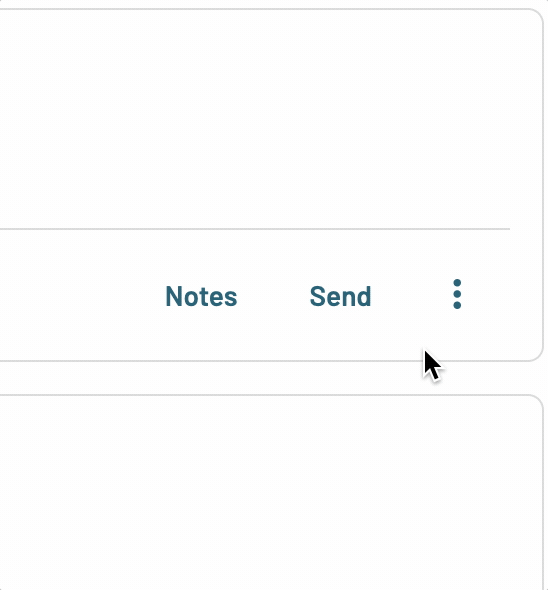
A pop-up confirmation modal will appear. Check the box if you want to notify the custodian of their removal from the Hold. Otherwise, leave it un-checked.
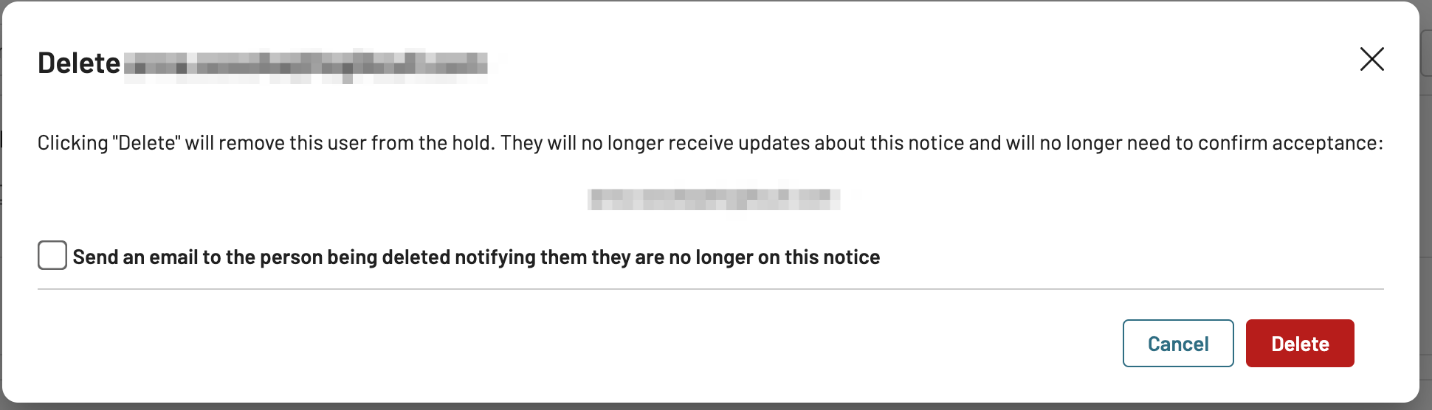
How do I configure a custom Legal Hold Address on a DMARC-secured domain?
Domain-based Message Authentication, or DMARC, requires advanced configuration to set up your custom legal hold email address in Logikcull.
How do I check for DMARC?
MXToolbox offers a free tool to easily check for the presence of a DMARC policy on your corporate domain name:
Enter your base domain (i.e., if you're using legalhold.llama.com as a subdomain, just enter llama.com) into the search bar.
Select "DMARC Lookup" from the dropdown options next to the search bar.
If the Test results in "DMARC Record Found," that means your domain has a DMARC security policy in place, which will require advanced configuration.
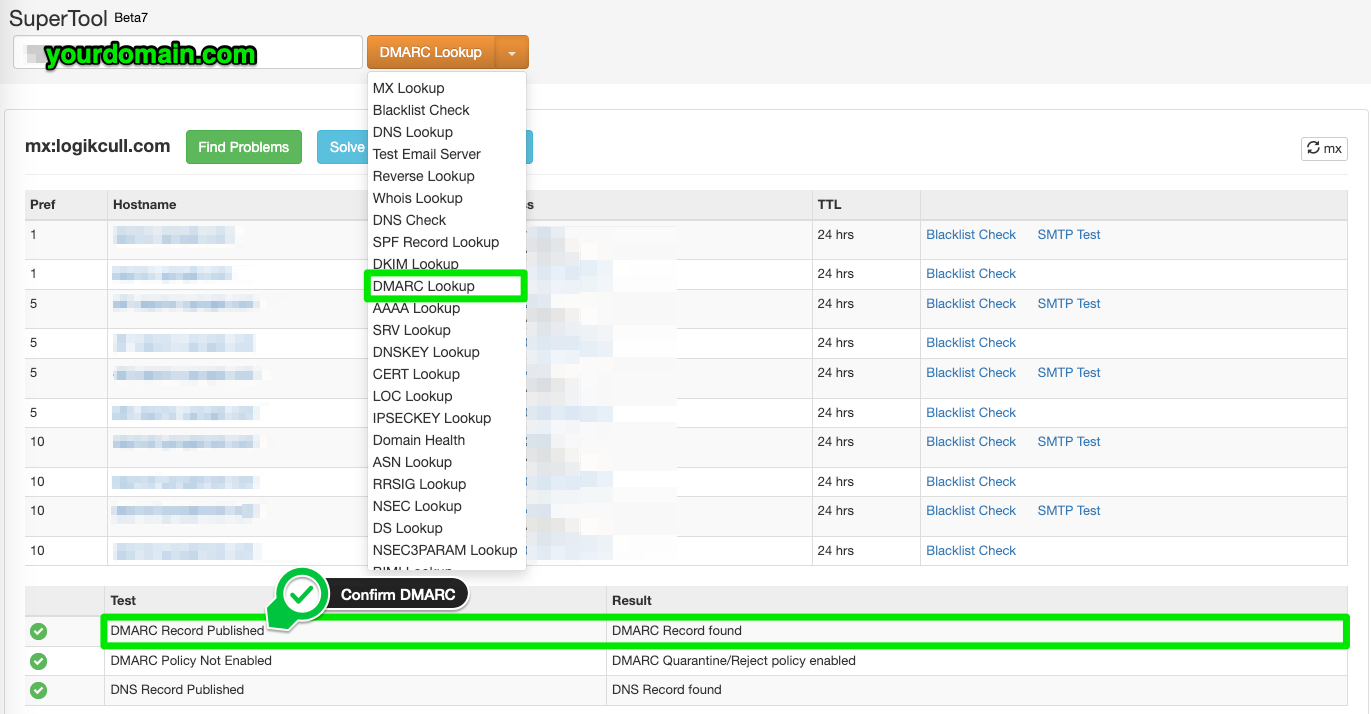
Advanced Configuration
Before proceeding, choose a sub-domain (e.g., legalhold.llama.com) of your base domain (e.g., llama.com) to reserve for Legal Hold email.
Contact your CSM or our support team at support@revealdata.com and advise us of your chosen sub-domain so we can set up your MAIL FROM configuration.
Reveal will then provide instructions for publishing updated DNS records for your base domain (e.g., llama.com) in order to enable use of the custom domain.
For additional assistance, you can reach us at 877-324-4776.