
In this article you will learn:
How to Enable Two-Step Verification
How to Enable Two-Step Verification
As an admin in Onna, you have the option to enable and require two-step verification for all other Onna users in your organization. To enable two-step verification from all users, follow the steps below:
Click Admin preferences and select Configuration.
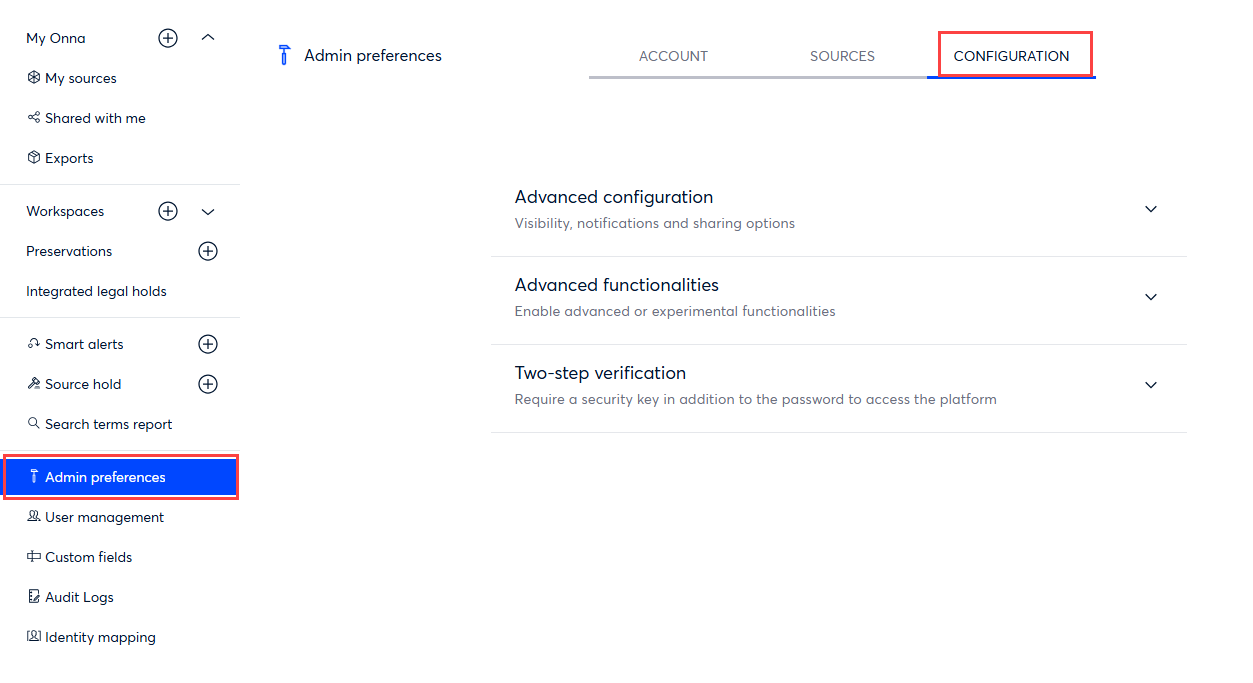
Click the arrow next to Two-step verification to expand the section.
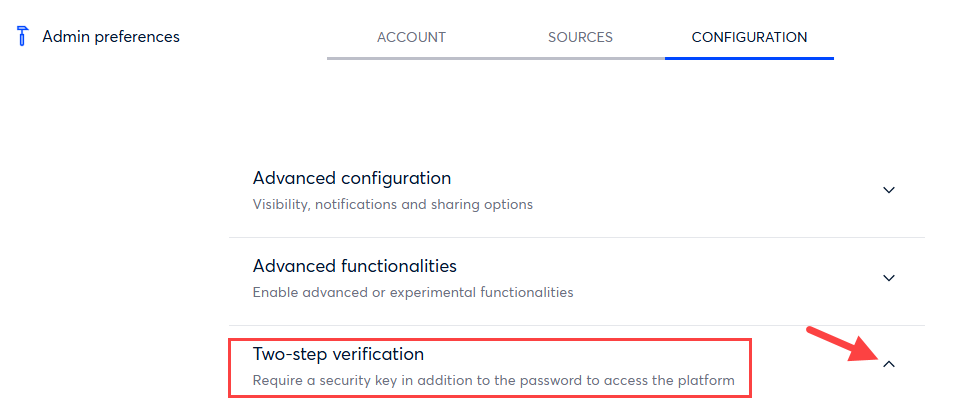
Toggle to YES to enable two-step verification. A dialog box appears prompting you to verify that you wish to activate two-step verification.
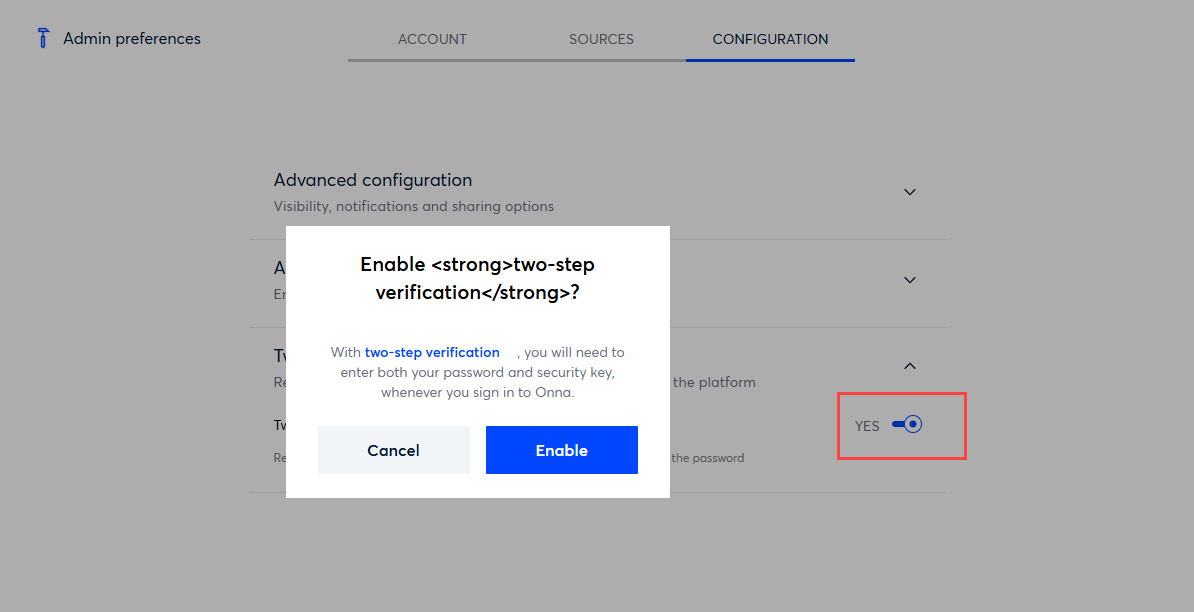
Click Enable to complete the activation. Once enabled, users will be required to set up their two-step verification on their next login.