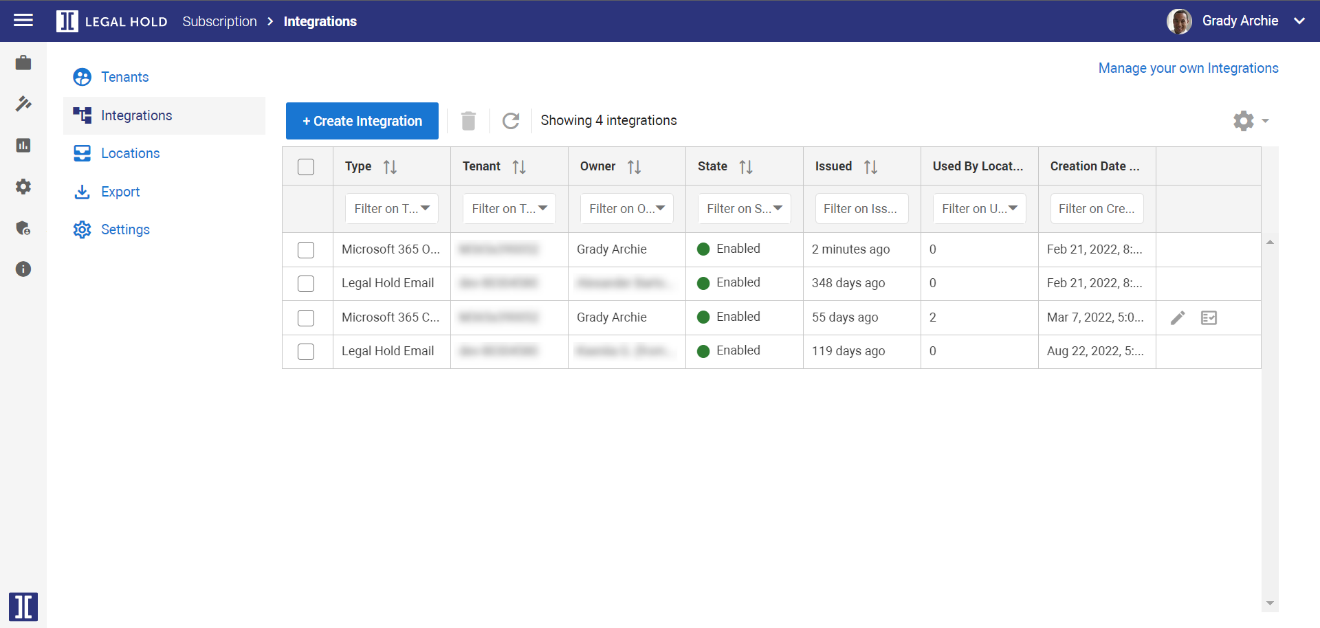Users who will be a Hold Manager in the Holds, will need to connect their account with the option to send email. Users can connect to their Microsoft 365 Email or Google Workspace Gmail by giving consent to send emails on their behalf or they can connect their account to the internal Legal Hold Email system (SendGrid). When using the internal Legal Hold Mail system, make sure that the email addresses, yoursubscriptionname-noreply@legalhold.one and yoursupscriptionname-noreply@legalhold.eu are on the allowed list in your mail system to prevent custodians from not receiving notices and notifications. These email sender addresses are also used to send users administrative messages, so add these to the allowed email sender list.
An overview of all users that set up an Email integration can be accessed in the Legal Hold application using the menu: select Admin Center > Subscription > Integrations. You can also see their integrations that have expired.