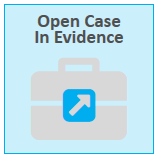In Case Manager, you can open a case to view the case details and items added to the case such as issues, designations, and team members.
To open a case:
Open Case Manager.
Select a case from the Cases table on the Start Page.
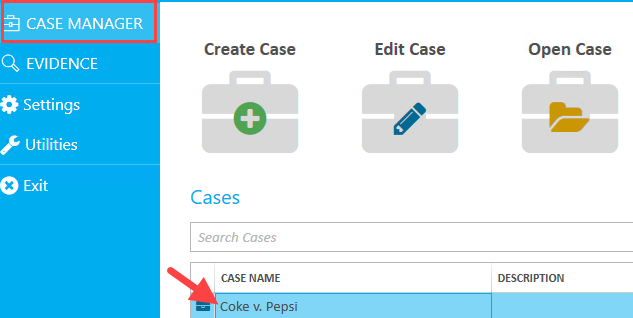
With the case selected, click the Open Case button.
.png)
The case is opened and you can begin working with the case items in each of the case tabs.
.png)
Note:
You may also double click a case in the Cases table to open it. If you want to open the case in EVIDENCE, select a case from the table and click the Open Case in Evidence button.
After opening a case, in TRIAL DIRECTOR, the following tabs are shown:
Team Members
Parties
Issue Types
Designation Types
Exhibit Labels