IPRO's security can be configured in several different ways from the Security Setup tab in the Settings area on the Web Portal. View explanations for each setting on the page itself.
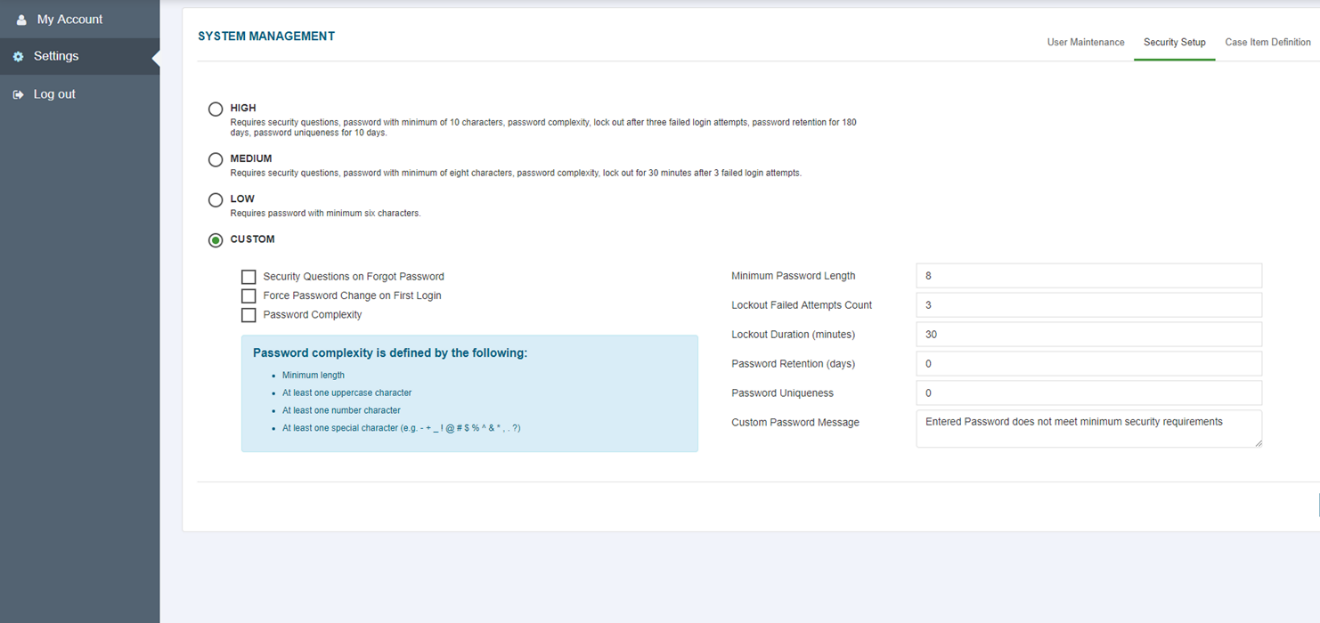
Administrators can change password requirements for users logging in to the Web Portal. For instructions on how to set password options follow the steps below:
Launch the Web Portal by opening a browser and going to solutions.iprotech.com.
Type in your email and password in the proper fields.
Once you have logged in, click Settings in the left navigation panel.
.png)
In the top-right corner of the web page, click Security Setup.
.png)
The security settings appear. You can choose the high, medium, or low setting, or customize the security options yourself.
.png)
If you select the Custom option, you can select the specific security parameters that you want to apply to the subscription you purchased.
Password complexity is defined by the following:
Minimum length
At least one uppercase character
At least one number character
At least one special character (e.g. - + _ ! @ # $ % ^ & * , . ?)
For more information about changing settings, view the Change Account Settings topic.
Choose one of the options.
Click Save.