After adding tags to a dataset, Admin-level users can delete one or more of the tags associated with the dataset.
Important
Deleting a tag will permanently untag all documents with the tag, will permanently remove all choices for the tag, and will permanently delete any classifiers that use the tag. This cannot be undone.
To delete an existing tag:
In the user drop-down menu, click Administration, the Datasets screen will open.
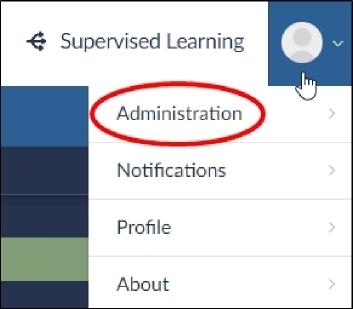
In the Datasets screen, locate the dataset, and then click the Tag Management icon, the Manage Tags dialog will open.
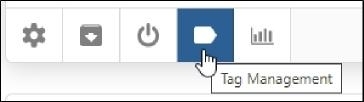
In the Manage Tags dialog, click the Delete icon:
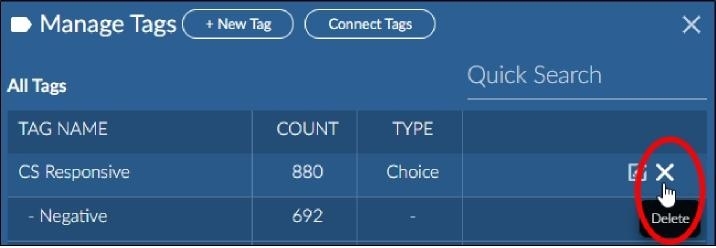
The Manage Tag dialog will refresh with the tag deleted.
Click the Close button, the Manage Tags dialog will refresh.