After tagging documents in Brainspace, you can view the total number of documents tagged and the number of documents tagged as positive and negative.
To view tag usage:
In the user drop-down menu, click Administration:
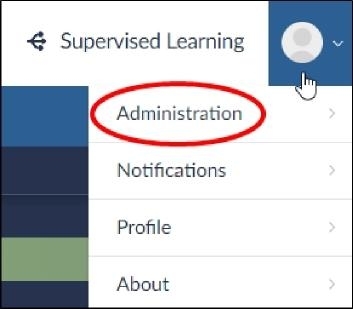
The Datasets screen will open.
In the Datasets screen, locate the dataset, and then click the Tag Management icon:

The Manage Tags dialog will open to display the number of tagged documents in the Count column.