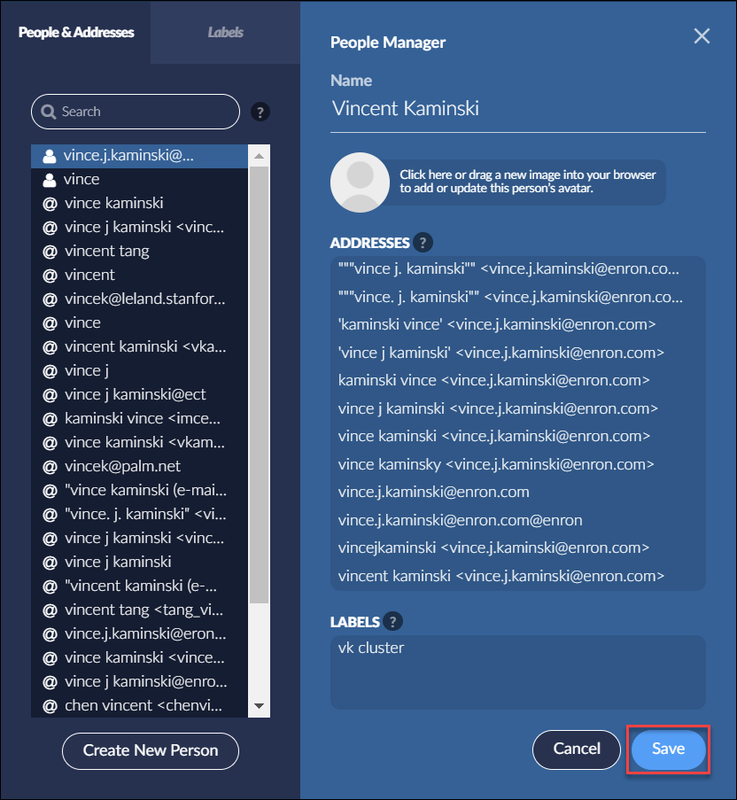Use the People Manager in the Communications screen under Analytics to create a new "person" to aggregate and manage the identity's aliases and labels. Similar to Merging, which combines individual nodes into one existing node, creating a new Person consolidates multiple email addresses into an entirely new node.
Adding a Person
Name
Start by clicking the People Manager icon located on the left side of the Communications menu bar to open the People Manager modal.
You may wish to Search for a name or part of a name to see possible aliases under People & Addresses right away.
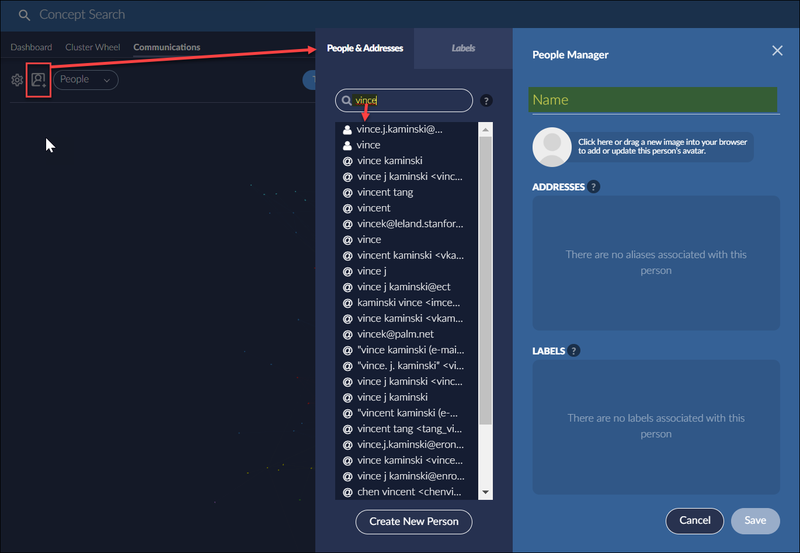
Enter a name of your choosing into the Name text field.
Add Aliases
Use the People & Addresses field to search for existing addresses within the dataset.
If you want to add all listed addresses, click in the list box to Add all.
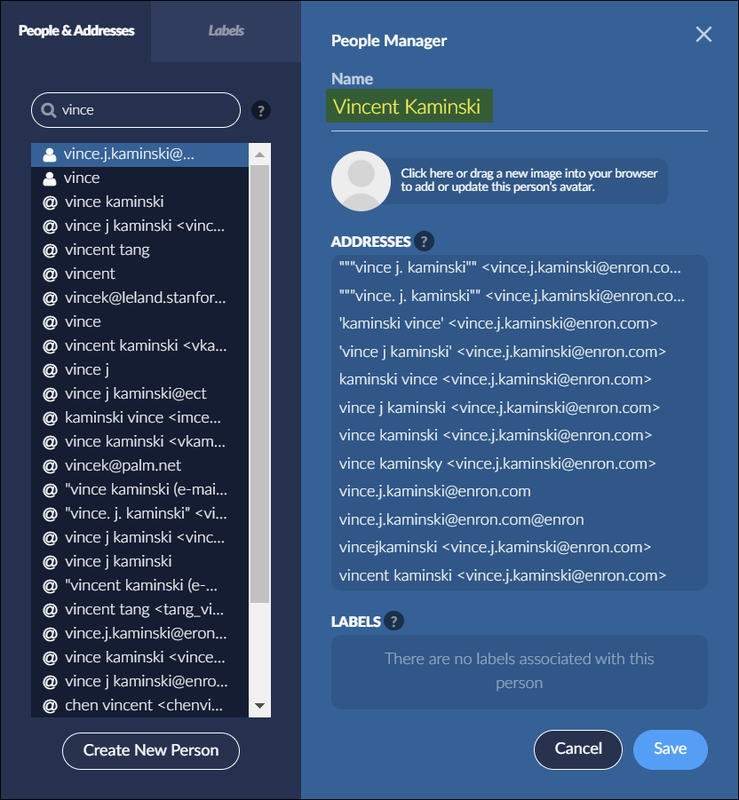
You may select addresses individually by selecting the '+' button to the right of an email address. It will then appear in the ADDRESSES box to the right as an alias and the selection will be highlighted. Clicking on the '-' to the right of that selected email address will remove it from the ADDRESSES list
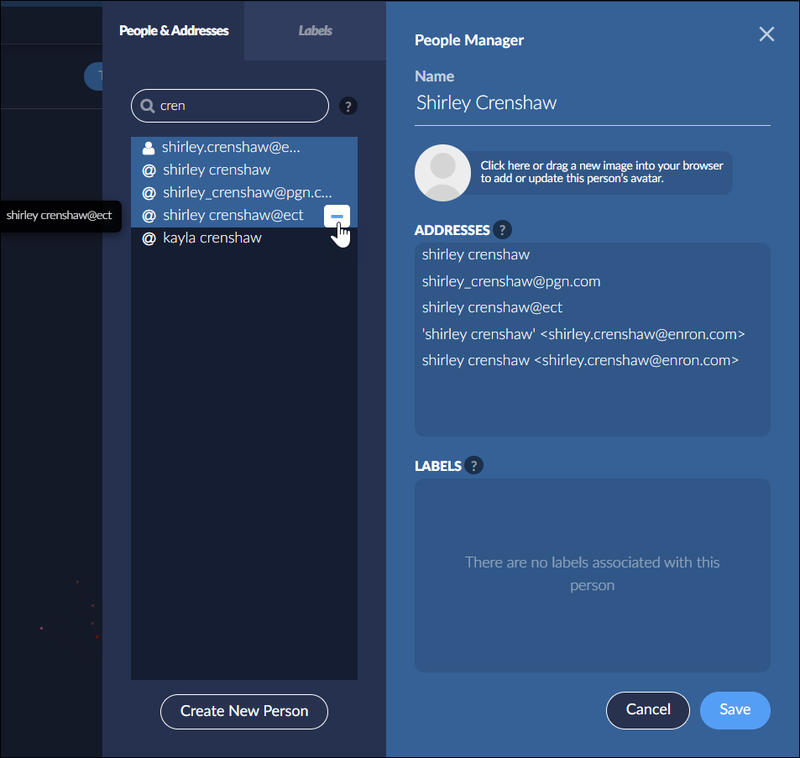
Label
Labels supply color and a name to render the Communications display more efficient and relationships easier to recognize.
Open the Labels tab in the left panel of People Manager.
Create New Label to open a small box to enter a Label Name and click Save.
A label will be added to the list with a distinct color.
To Add a label to the current Person, click the '+' button to the right of the label. The label will be added to the LABELS box in the right panel and highlighted in the list. To remove it, click the '-' button at the right of a highlighted label in the list.
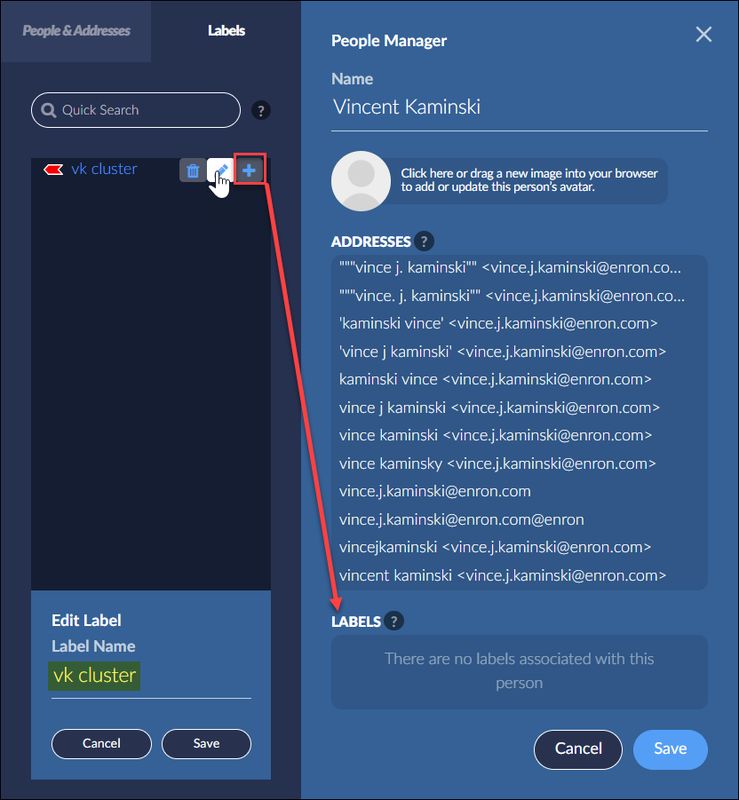
Note
Labels are used to organize specific nodes into customized categories within the Comm Analysis and Conversations interface. This is helpful when identifying a group or specific type of user.
Labels can be assigned to both new or existing people.
Save
Click the Save button to complete the process. You can add additional aliases and labels at a any time through the People Manager.