Custodians are the persons or entities producing documents for a project. Assigning documents by custodian may be done at import or afterward in the Custodians Module to assist in evaluating streams of data for review.
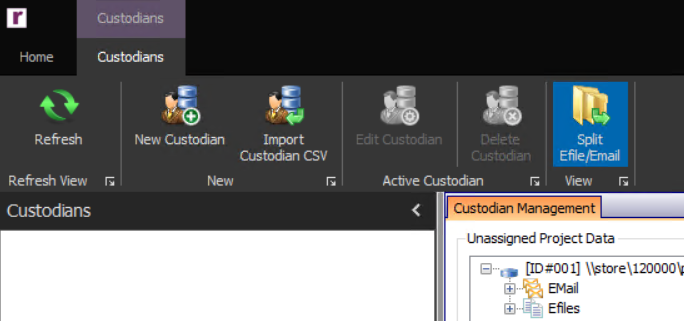
After data is imported into the project, the import shows up as a tree view within the Unassigned Project Data section. By default, the tree view will recreate the folder structure of the source data down to the folder level. A different view can be applied to the data by clicking the Split Efile/Email button in the Custodians Ribbon. If this setting is chosen, the top level item in the tree view is the import path followed by the data classification where Efiles are separated from Email. Underneath the Efiles and Email the tree view recreates the folder structure for the source data down to the folder level.