The Export Module creates, manages and deletes exports for the project. There are six main types of exports: Parent/Child, Natives Only, Overlay, Review (Append), Review (Overlay) and Australian Protocols.
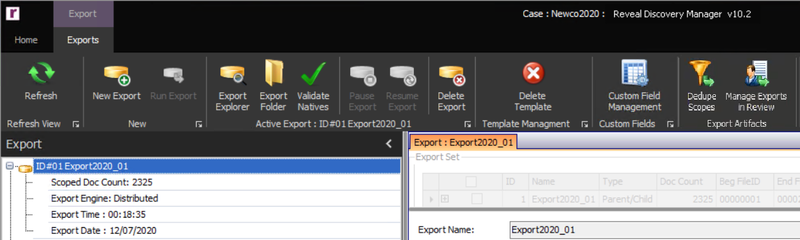
Parent/Child Export - creates a numbered native file, a DAT file entry containing the fielded metadata, and text for each file within the export. Additionally, Parent/Child export jobs can export numbered images per native file if the file has been imaged. These images can also include custom placeholders and endorsements if required prior to production. These export types are typically loaded into review platforms for further review.
Natives Only Export - will export all files in their native format as well as native folder structure. Email will be exported back into its native format meaning attachments will not be broken out as separate files. Export Settings are limited in a Natives Only Export, and a load file cannot be created. A Natives Only Export is typically used in the scenario where the resulting export is to be loaded into a different eDiscovery tool. It may be desirable to link certain information from Discovery Manager into the eDiscovery tool such as the search terms responsive to a certain file. To link this type of data and more, generate the Export Detail Report which contains this type of information and use the MD5 field to link efiles/attachments and the Exported Entry ID to link parent emails.
Overlay Export - will display the Exports tab as the only available Export Set. This Export allows for the recreation of the data from the previous selected Export for use as an Overlay in a downstream application. This is typically used when a field was not chosen at export time for a Parent/Child Export. When the field FILEID is chosen with an Overlay Export, the numbering used at export time will be replicated in the resulting load file.
Review (Append) - sends the export as fresh documents to the Review project. In an Early Case Assessment (ECA) workflow, this efficiently packages and pushes documents for triage in Review.
Review (Overlay) - updates a Review Export with additional or updated information, its scope limited to a prior Export (in general, augmenting a Review (Append) export job).
Australian Protocols - Australian production formatting prescribes specific components for numbering at the Page Level or at the Document Level. For more information on this selection, see Australian Numbering Protocol.
When an export has successfully been generated out of the project, the export is represented in the Module Navigation with the  icon. If an export has any errors when exporting out of the project, the export is represented in the Module Navigation with the
icon. If an export has any errors when exporting out of the project, the export is represented in the Module Navigation with the  icon.
icon.