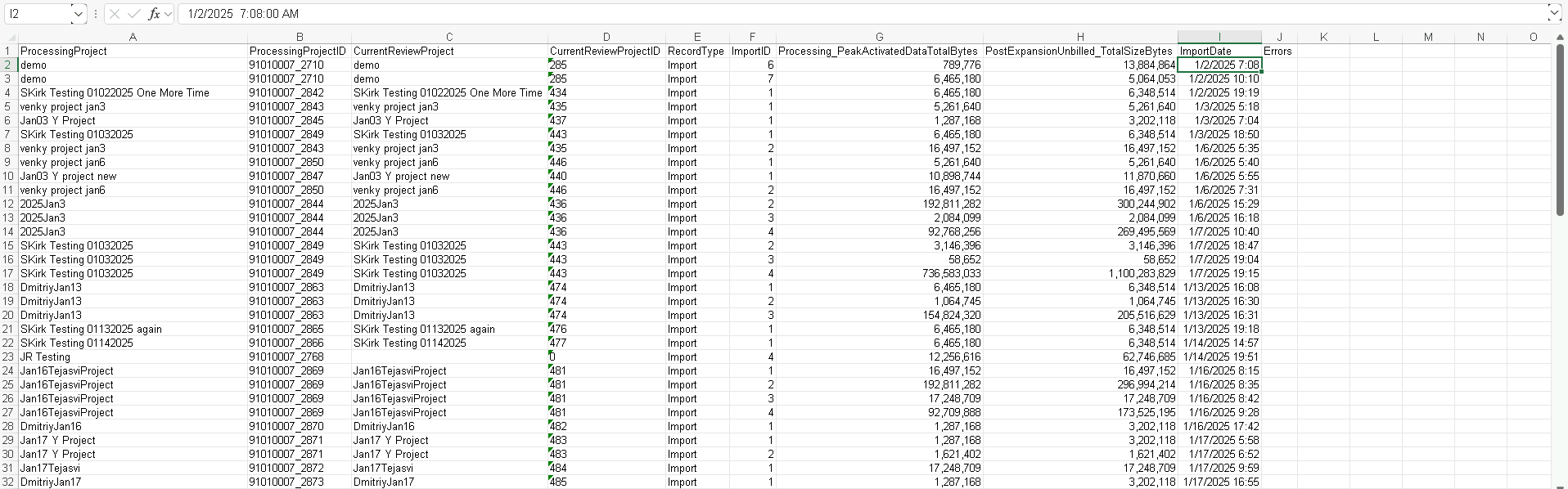As of Release 11.4, a Processing Monthly Report has been added at the right of the Environment Module toolbar.
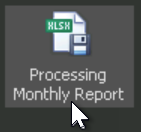
Clicking this button opens a month selector window. Upon choosing the month to report, click OK and the report will be output to a drive accessible to the processing system.
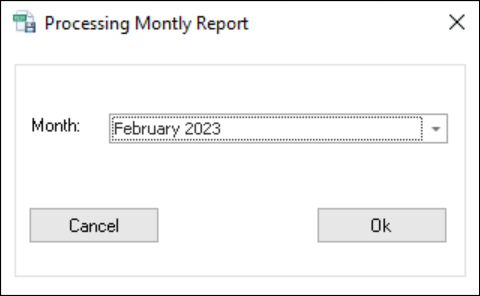
The Excel spreadsheet report contains the following processing data in chronological order:
Processing Project
Processing Project ID
Current Review Project
Current Review Project ID
Record Type (e.g., Import, Export)
Import ID
Processing Peak Activated Data Total Bytes
Post Expansion Unbilled Total Size Bytes
Import Date
Errors