The Imaging Module creates, manages and deletes imaging jobs within the project. Even though Discovery Manager only images original files, all counts displayed within the Imaging Module are total counts, meaning they have both original and duplicate files included in the counts.
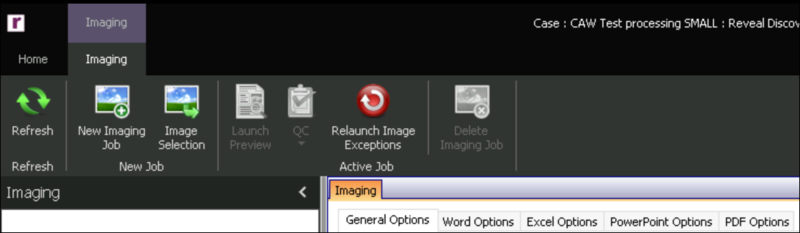
When creating imaging jobs, the user will change any imaging settings (if applicable), choose the scope of files to image, and click the Image Selection button: an imaging job will be created in the Imaging Module Navigation with the  icon. Every time an imaging job is created with a scope (e.g. Custodian, Selective Set), Discovery Manager will only pull back the original files that are within the scope that have not been imaged in any prior jobs, and create a new imaging job underneath the scope or top node.
icon. Every time an imaging job is created with a scope (e.g. Custodian, Selective Set), Discovery Manager will only pull back the original files that are within the scope that have not been imaged in any prior jobs, and create a new imaging job underneath the scope or top node.
For example, in the image below the Selective Set Export Query was used to create Imaging Job 001_SELECTIVE SET = (ExportQuery01)_12/03/2020 20:08. A week later, new data is imported into Discovery Manager that is responsive to the Selective Set ExportQuery, thus increasing the number of files within the Selective Set. The user could image the Selective Set ExportQuery again, and a new job named 002_SELECTIVE SET = (ExportQuery01)_12/10/2020 10:52 would be created underneath the scope or top node, containing only the original files within the Selective Set that have not been imaged.