Beginning from the creation of the archive job (pressing the “Save” button in the Create Archive modal), users have 30 days of complementary free storage to download their .tgz files using Reveal Download Manager, then delete the Archives from storage. For any archive project that remains in storage after 30 days, users will be charged a storage fee.
To see your usage statistics for your company, including your archives, navigate to Home menu > Companies > [your company] > Overview.
You can also see usage statistics at the project level via Home menu > Projects > [your project] > Project Admin > Overview.
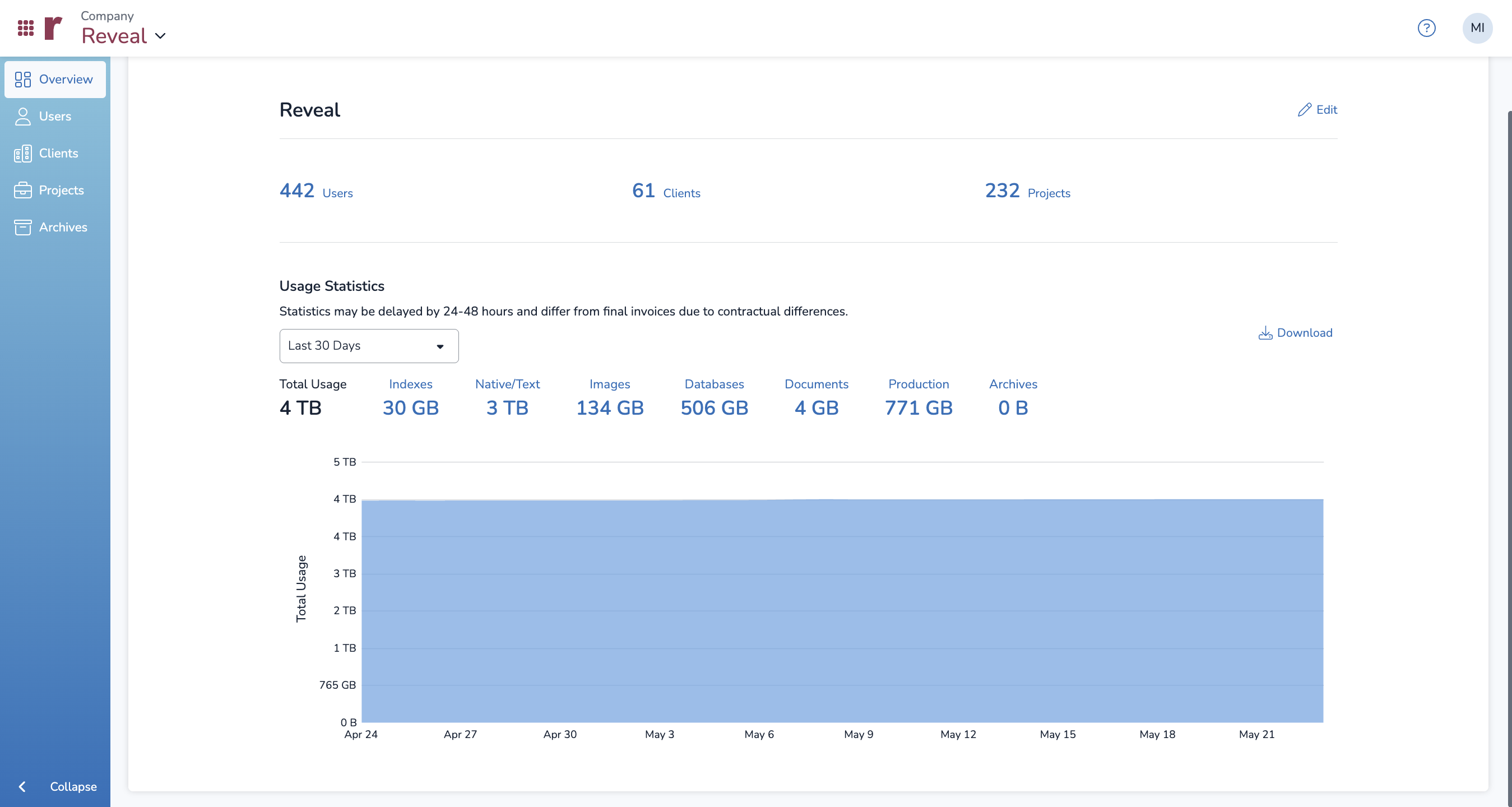
The Archives value, shown above (currently at 0B), will not update until after you have archives that are actively being billed for storage. In other words, the Usage Statistics value represents how much archive storage you are currently being charged for.
Note
For details about your billing rates, refer to the applicable contract or reach out to your Customer Success Manager.