In Logikcull, there are three main ways to search or filter for documents: the Search Bar, the Filter Carousel, and the Search Builder.

🔗 Learn more about searching within a document in Logikcull.
The Search Bar
Use the Search Bar to find documents with keywords, Boolean operators, metadata fields, or filter names.

Click “info” icon for guidance on using search tips like:
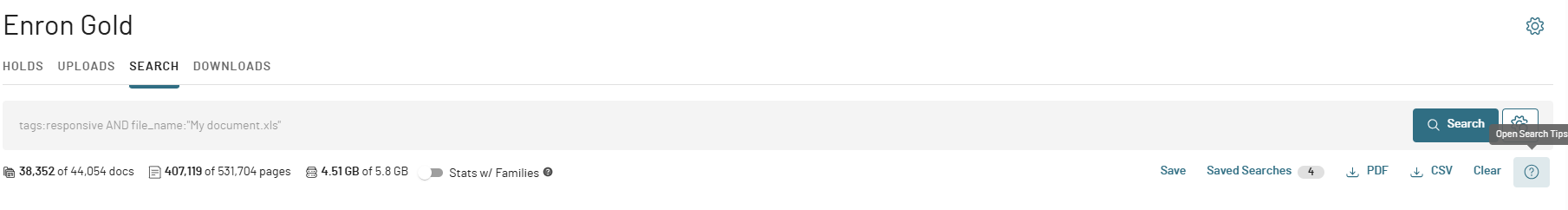
Phrases and Boolean operators
Wildcards and fuzzy searches
Proximity searches
And other advanced techniques
The Search Builder
The Search Builder lets you create complex search queries — without needing to write complicated syntax. You can access it by clicking on the magnifying glass over a gear icon located next to the Search button.
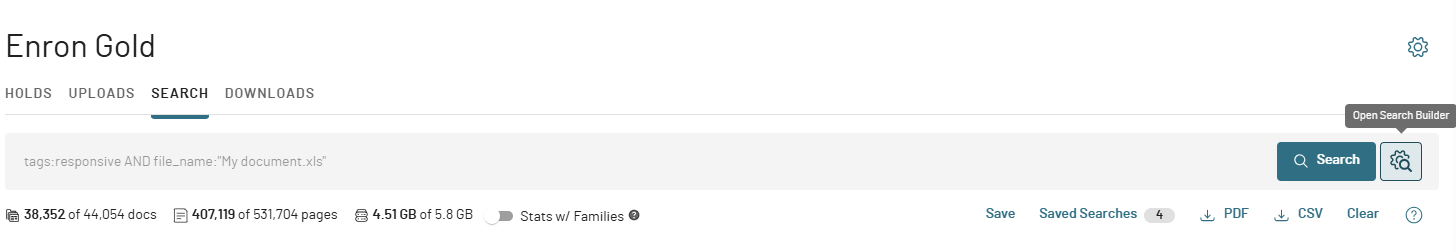
This will open first the Advanced Search Builder:
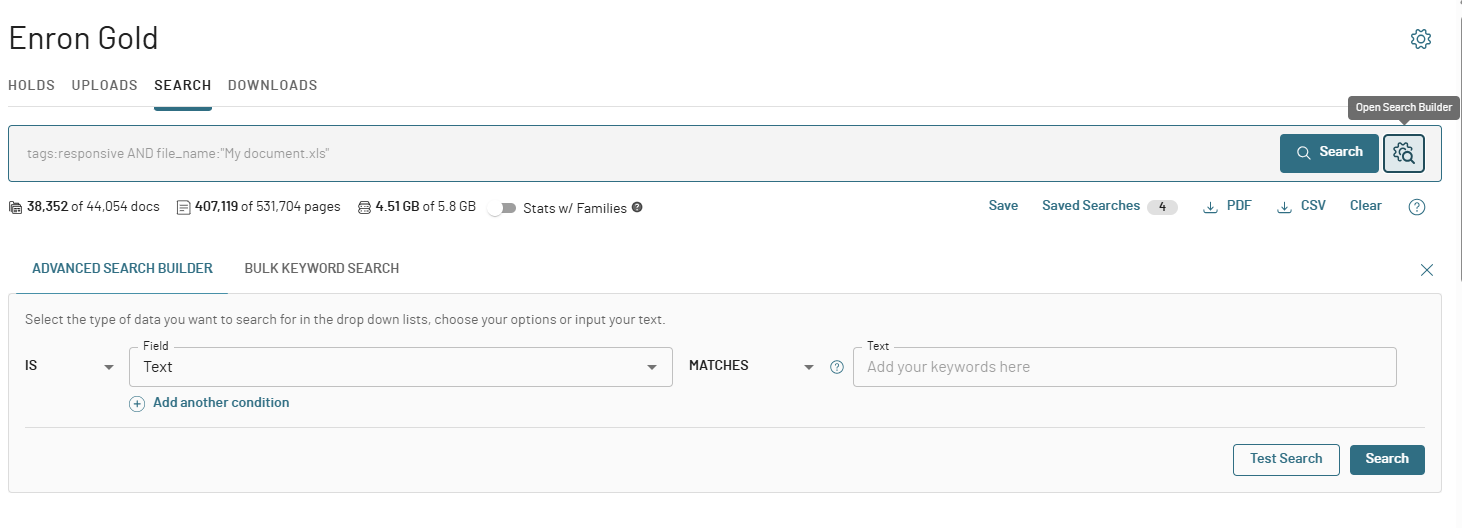
then Bulk Keyword Search to build or upload your query.
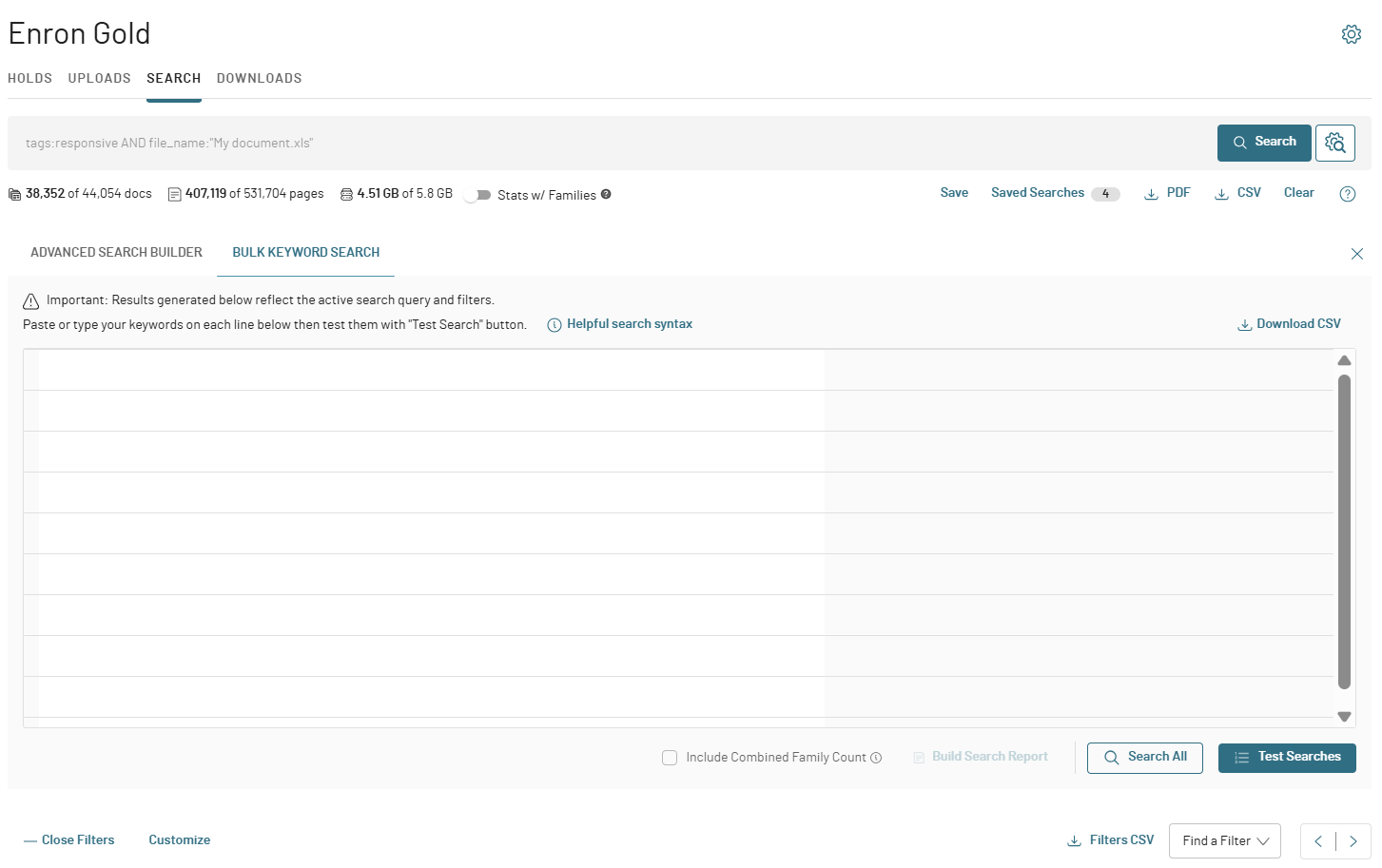
The Filter Carousel
To quickly narrow your results to a specific subset of documents, you can use the Filter Carousel that allows you to filter so you can:
View only certain document types, such as emails
Display documents from a specific upload
