Logikcull search compared to Westlaw and DTSearch syntax
Project-Level Search
Searches run on the Search page are conducted across the entire project. The search bar and filter facets are located at the top of the Search page, and are moved to the left side of the page when the Document Viewer is open.
Top of the Search page:
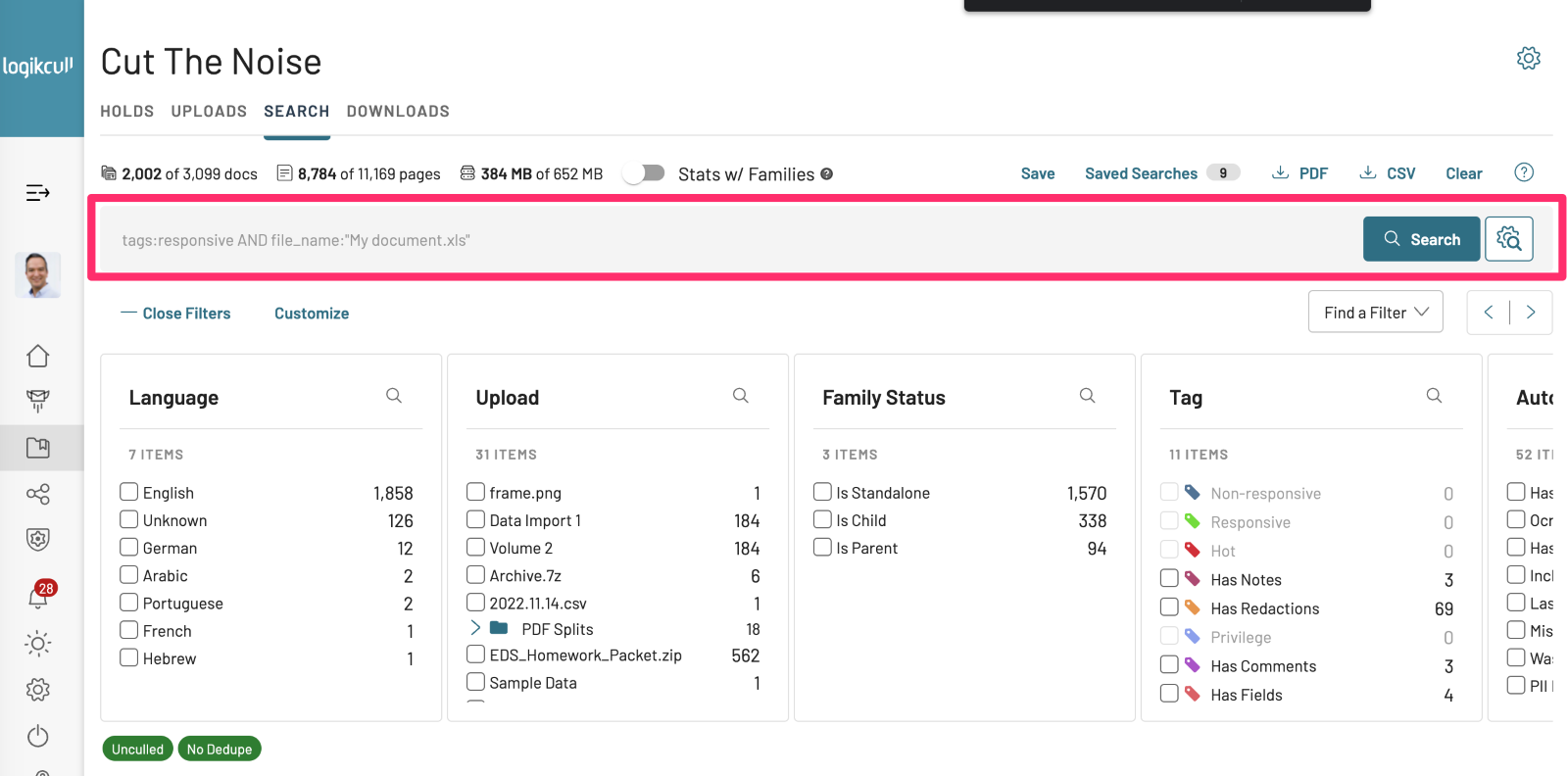
With Document Viewer open:
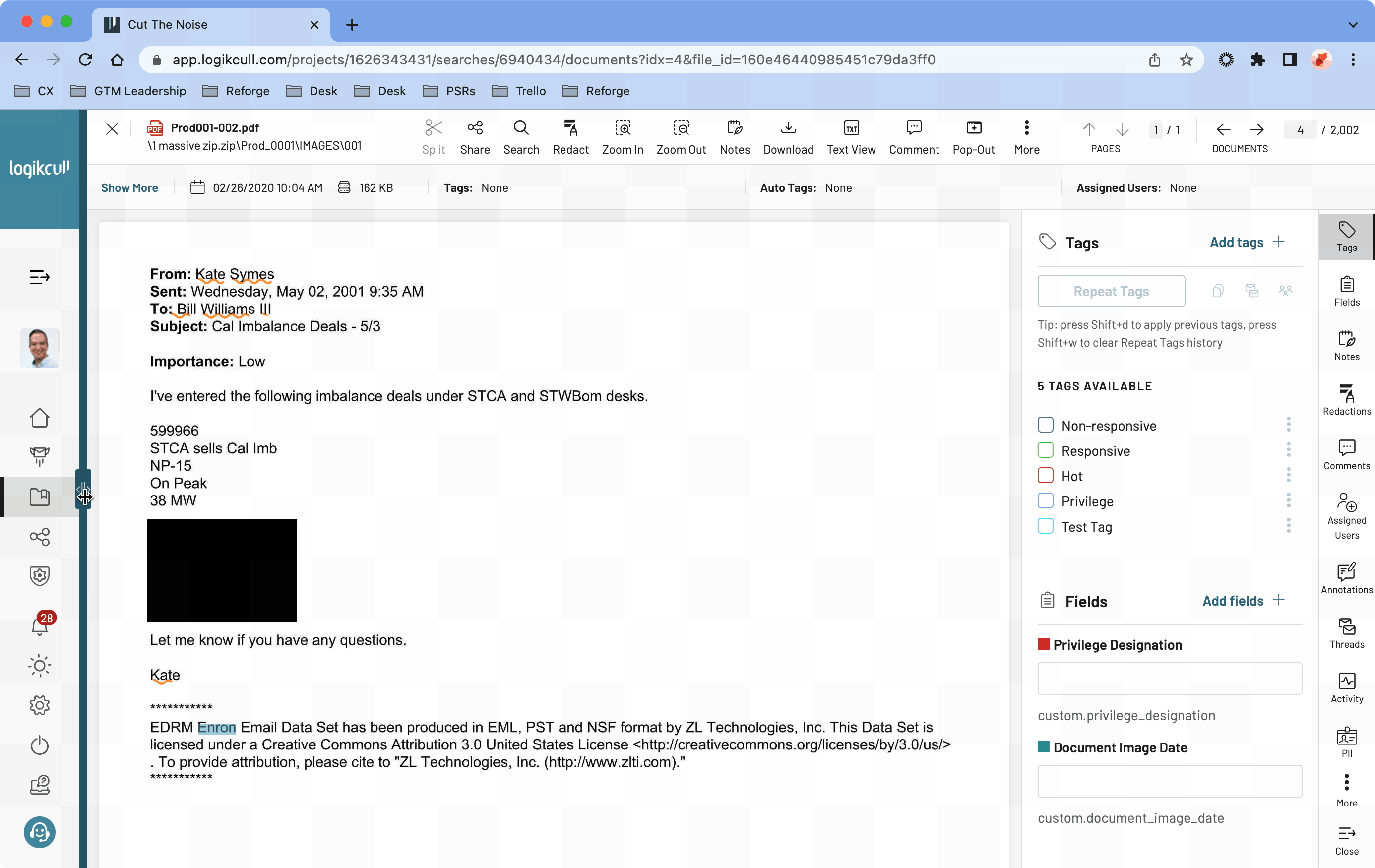
Full Index of Project Search Syntax
Westlaw and DTSearch Comparisons
Sample search terms | Logikcull | Westlaw | DTSearch |
Find documents with either "apple" or "banana" | apple banana apple OR banana | apple banana | apple banana |
Find documents with both "apple" and "banana" | apple AND banana | apple & banana | apple AND banana |
Find documents with "apple" but not with "banana" | apple AND NOT banana | apple % banana | apple AND NOT banana |
Find documents with the exact phrase "apple banana" | "apple banana" | "apple banana" | "apple banana" |
Find documents with the word "apple" in a 10 word proximity to the word "banana" | (apple banana)~10 | apple /10 banana | apple w/10 banana |
Find documents with any words starting with "app" | app* | app! | app* |
Find documents with words starting with "app" and ending with "tion" | app*tion | (not available) | app*tion |