Updates on feature releases, product improvements, and bug fixes
Welcome to January release notes!
Like actors, some features are scenery-chewing show-offs and some are quieter, supportive workhorses that can be overlooked despite how talented and essential they are. We got some big, showy features out the door in December, like automatic PII detection, but this month we focused more on those workhorses, emphasizing a better user experience with some small tweaks that will make a big difference.
Read on to find out more!
User Profile and Integrations Improvements
Our integrations are fabulous, and we wanted to make them look equally fabulous in Logikcull. We also wanted to make it fabulously easy to navigate to them from the User Profile.
User profiles now have a navigation menu on the left that lets you jump to any section of your profile, including integrations (which got a nice li’l makeover). The navigation menu scrolls with you, so you'll never have to scroll back to the top to find it. Plus, it collapses into a neat hamburger menu when you're on mobile so it's out of the way. Mmmm, hamburgers…
Here’s the menu in action:
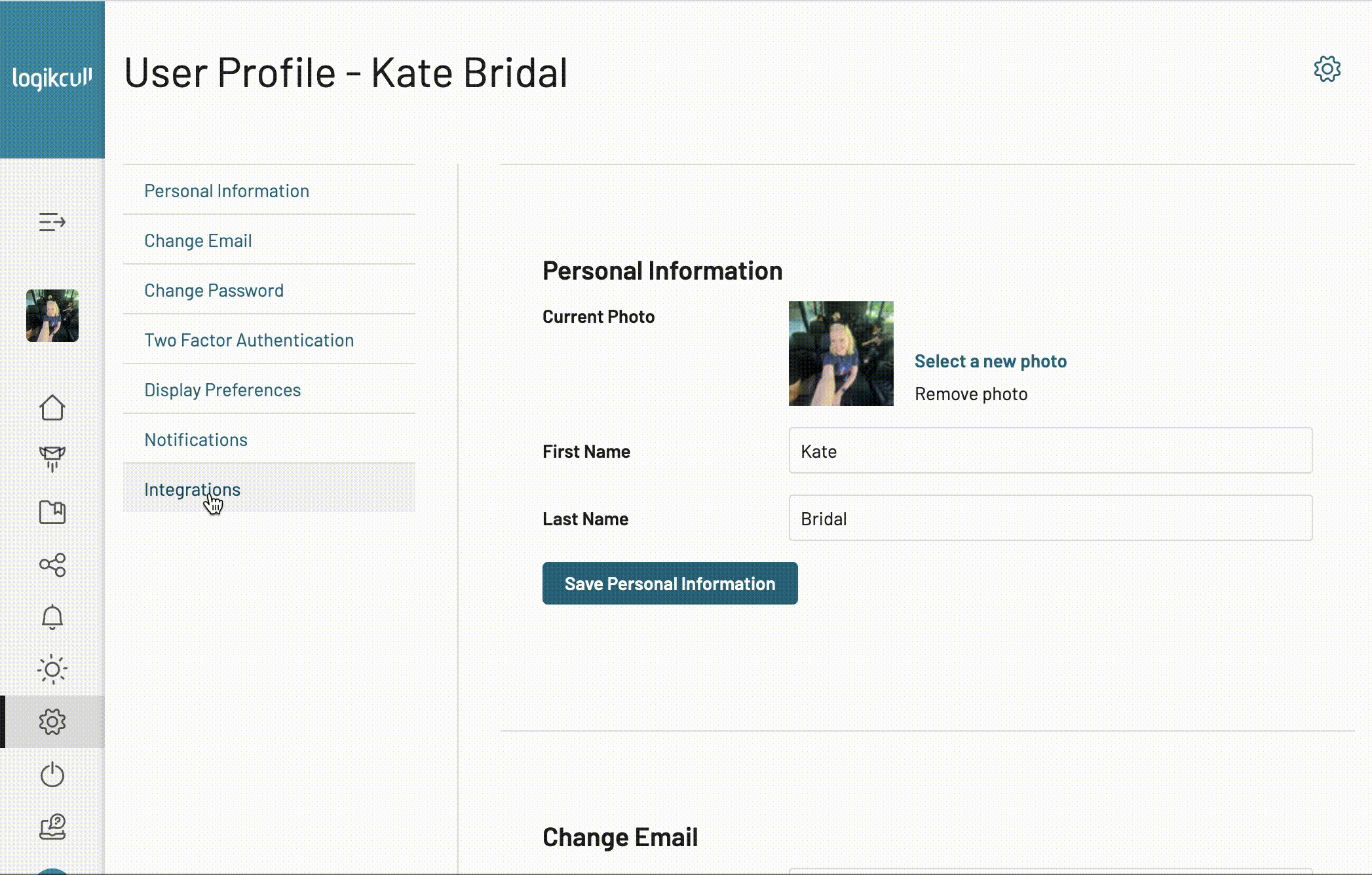
As if that weren’t enough, we also made accessing your Google Vault integration easier.
Previously, Google Vault wouldn’t show on the integrations list unless the user was already connected. So users would have to connect to Vault by creating a cloud upload and selecting Google Vault, for example.
Users can now connect and disconnect their Vault integration from the user profile integrations page. The integration will show as long as a user belongs to any account that has either the “google_vault” or “google_vault_preservation” feature enabled. Take a look:
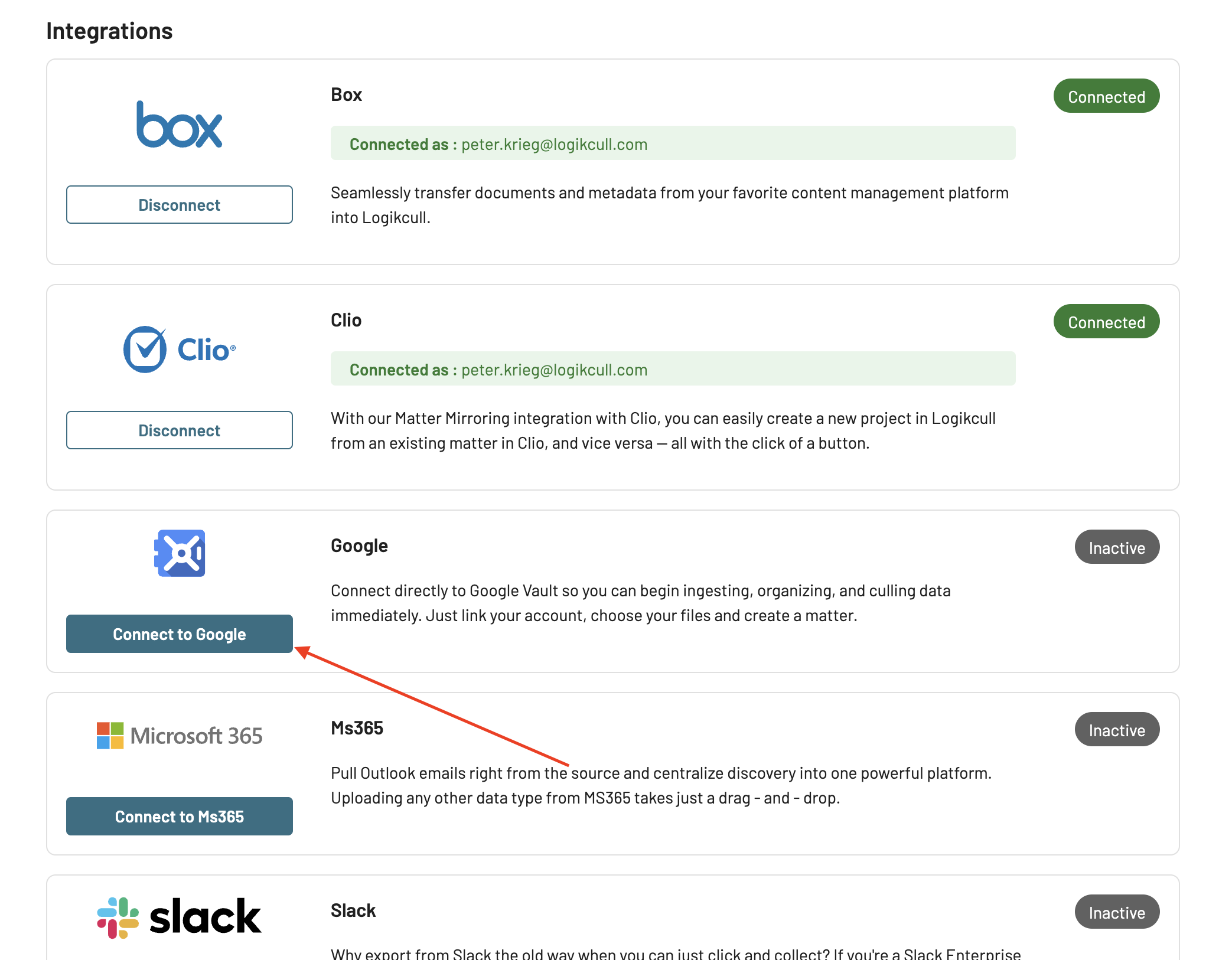
OCR Output Now Regular PDF
As you probably know, Logikcull automatically runs optimal character recognition (OCR) and deep text recognition (DTR) on all the files it ingests. This allows the tool to find and index data that otherwise wouldn’t be searchable, like text in image documents– for example, PDFs. “How lovely and handy,” you’re saying to yourself, proving that you’re a very smart and discerning person.
It is lovely and handy, but until now it had a small drawback: PDFs run through OCR previously turned into PDF/A format, resulting in large file sizes and sometimes crashing the doc viewer.
Now, these files output to regular PDF, which reduces the file size and prevents the doc viewer from crashing. As a bonus, it also improves the quality of OCR and makes redactions even more accurate and reliable than before.
New and Improved Reports
We refreshed the design of Reports to make them a little more polished, and made it so you can select and deselect all users and projects when creating a report (previously this was only possible when selecting users).
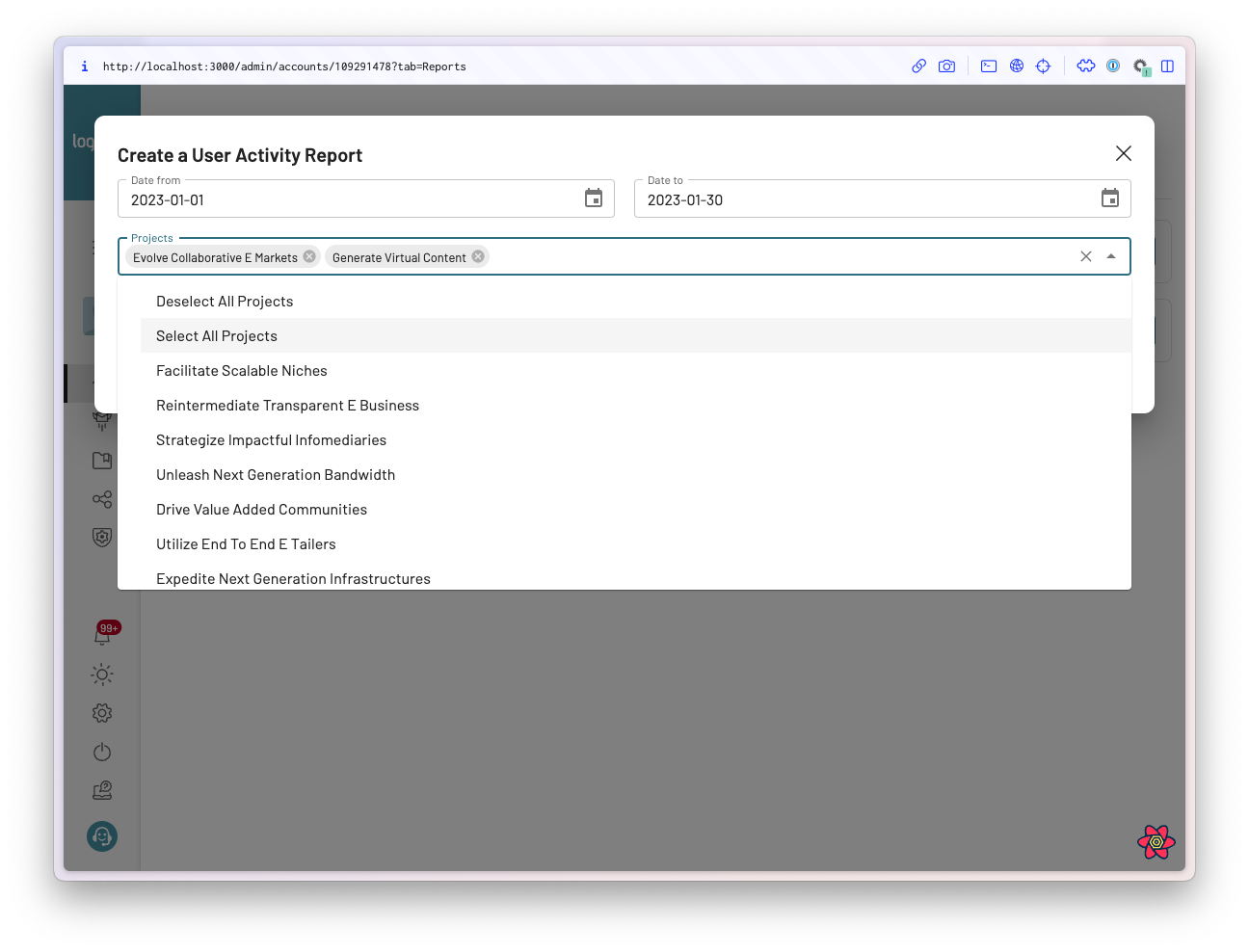
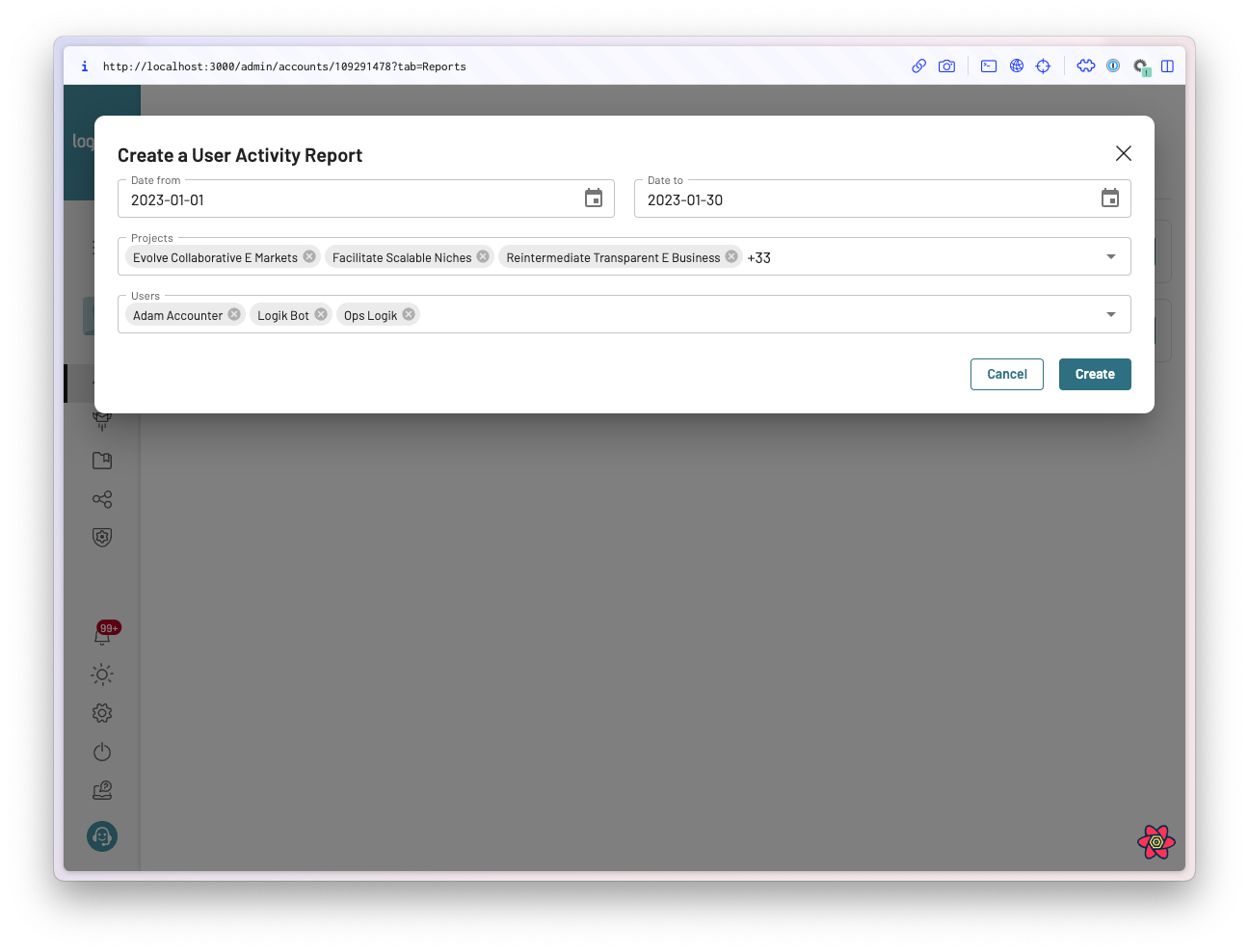
Bug Fixes and Improvements
If a download was created without a load file, there used to still be a "download load file" option, which would cause issues if you selected it. The obvious fix was to hide that when there's no load file, so that’s what we did.
Previously, after changing the name of an upload, the “UploadName” field still showed the original name. Now, renamed uploads reflect the new names in upload reports.