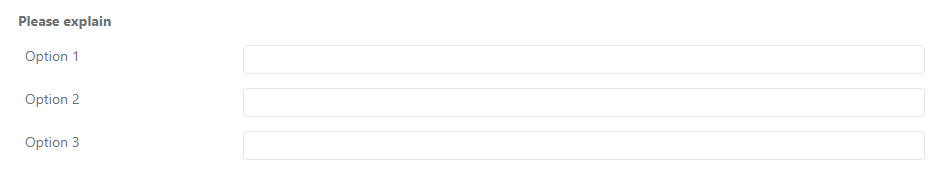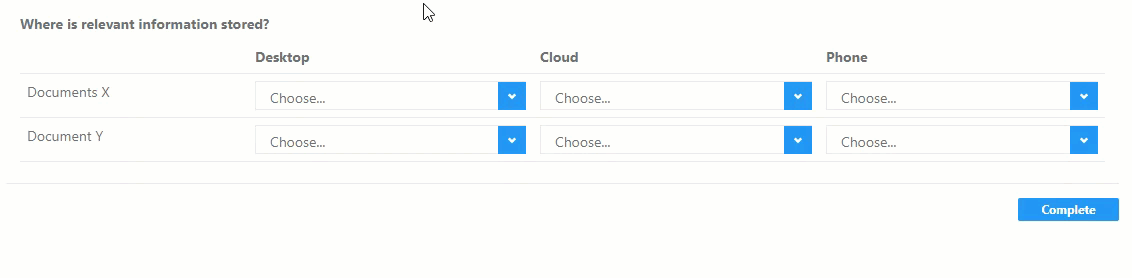Single Input
Single question entry for text, e-mail, date and so on. Adjust the possible input via Properties > General > Input Type.
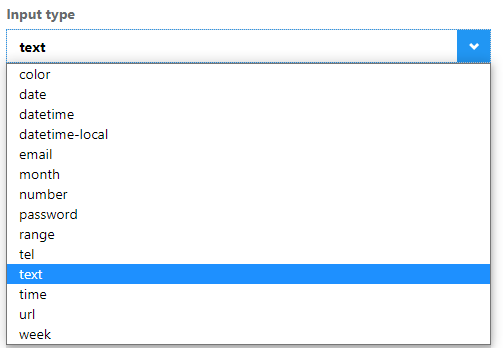
Here is an example:
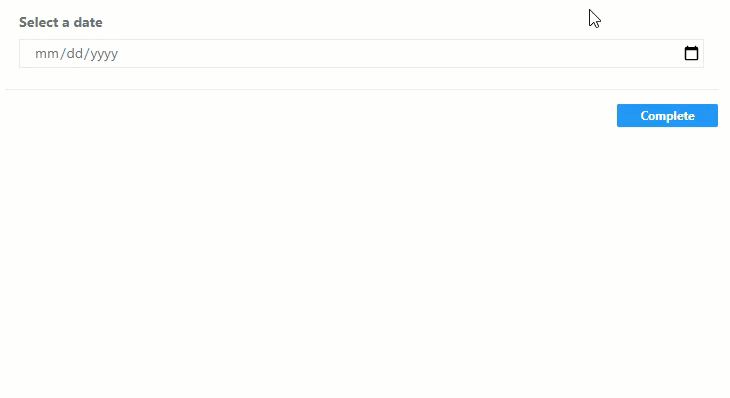
Checkbox
Multiple choice question. Custodian is able to select one or more answers to a question.
Adjust the number of columns via Properties > Layout > Column count.
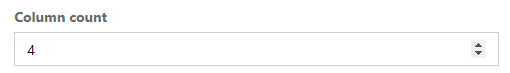
Here is an example:
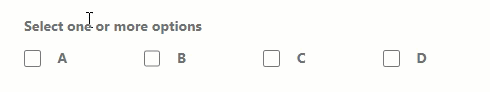
Radiogroup
Single choice question. Custodian can select only one answer.
Here is an example:
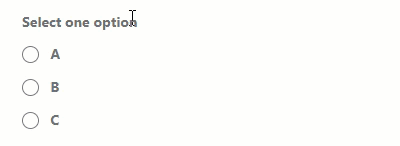
Dropdown
Question with dropdown choices. The custodian can select one option from the dropdown menu.
Here is an example:

Comment
Question with a multiline textbox. This enables custodians to give a longer answer.
Here is an example:
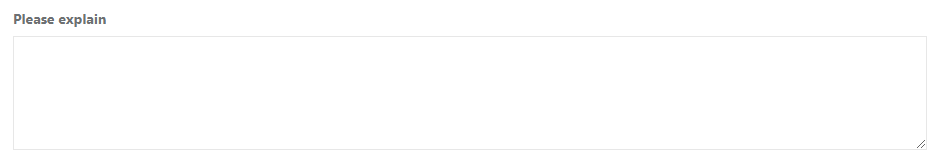
Rating
Question where a rating can be chosen. This rating can be adjusted via Properties > Rate Values.
Here are two examples:

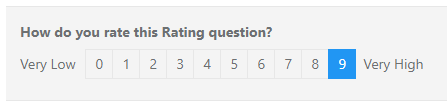
Boolean
Question with yes/no or true/false choice. Adjust No/Yes via Properties > Data (Value True/Value False).
Here is an example:
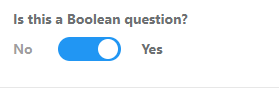
Expression
A read-only question. Custodians cannot answer this question. Use this question to calculate the combined results of other questions based on an expression (Properties > General > Expression):

Here is an example based on the expression used above:
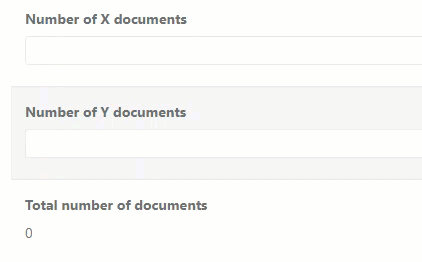
Matrix (single choice)
Simple matrix question, only one choice per row.
Here is an example:
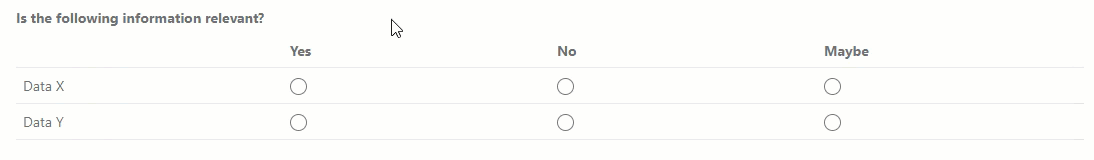
Matrix (multiple choice)
Matrix dropdown question. You may use a dropdown, checkbox, radiogroup, text, comment and others question types as cell editors (via Properties > General > Cell type):
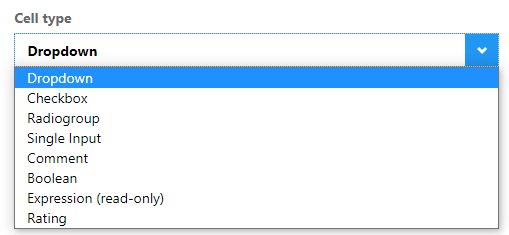
Here is an example:
Matrix (dynamic rows)
Matrix dynamic question. You may use a dropdown, checkbox, radiogroup, text and comment questions as cell editors. An end-user may dynamically add/remove rows, unlike in matrix single or multiple choice question.
Here is an example:
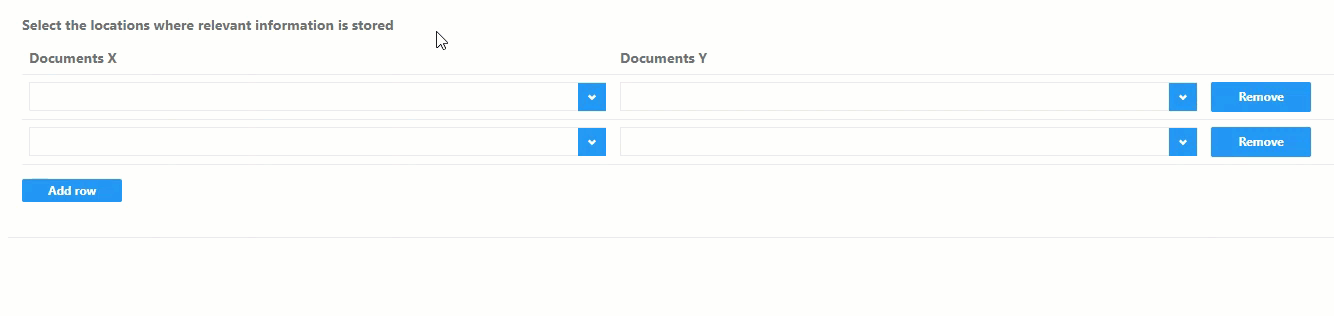
Multiple Text
Multiple text question. Several text inputs in one question can be placed in one or several columns.
The custodian is able to give a long answer over multiple lines.
Here is an example: