After creating a hold, you can also reissue it to reflect changes in the litigation.
Click on the Issued hold you want to edit.
Select the Messages tab.
Click Edit on the Hold Notice you want to edit, and click Save.
Select the Reissue Hold button on the top right corner to send the updated hold notice to all custodians in the hold.
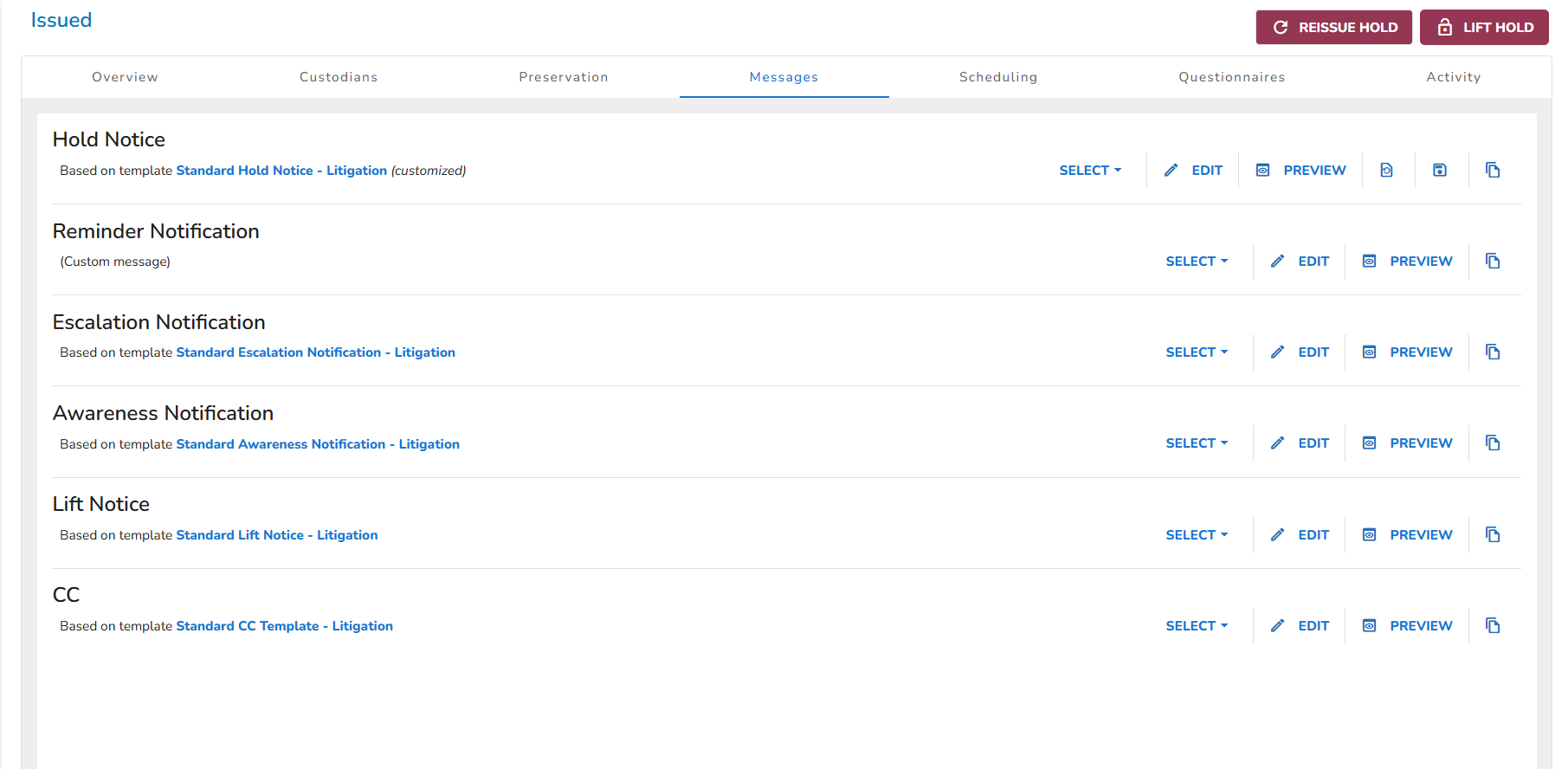
A Reissue Hold dialog box will appear.
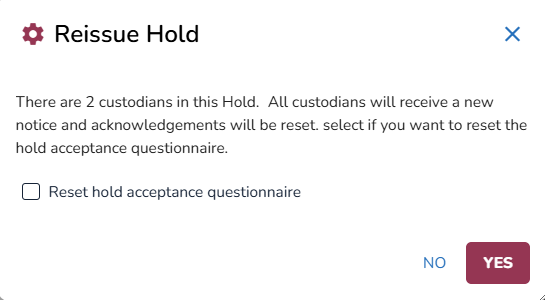
Check the Reset hold acceptance questionnaire if needed.
Click Save.