You can apply an issue type to a document using the Issues Applicator.
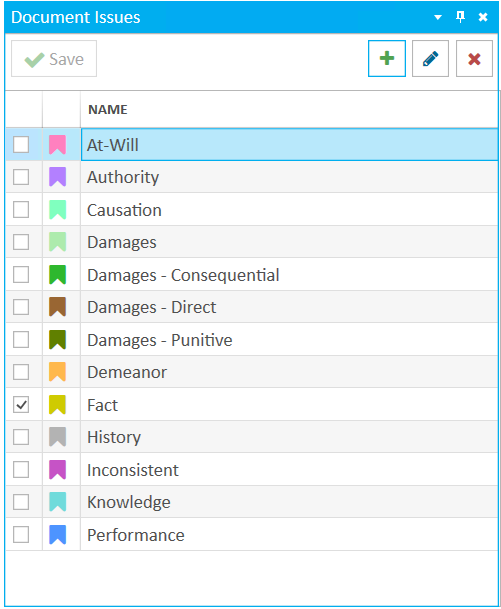
To apply an issue type to a document, open a document in a case and follow the steps below:
Click the Issues button in the ribbon bar.
.png)
The Issues Applicator appears.
.png)
Select an issue type in the applicator.
You can select an issue type to be applied by checking the box next to the issue type with the mouse.
.png)
Note:
Issue type shortcut keys are not available when applying issue types to documents.
With the issue type selected, you can move on to the next step.
Apply the selected issue type.
.png)
You can see issue types applied to a document in the document's Details panel by selecting Issues and Details in the ribbon bar.
.png)