You can export a comma delimited text file that contains the full list of all alias groups and members. Having exported aliases, you can then share them with colleagues who are on different workstations. The alias groups are then the same as those used by your colleagues, which will make it easier to share information and collaborate. View an example of an exported text file below:
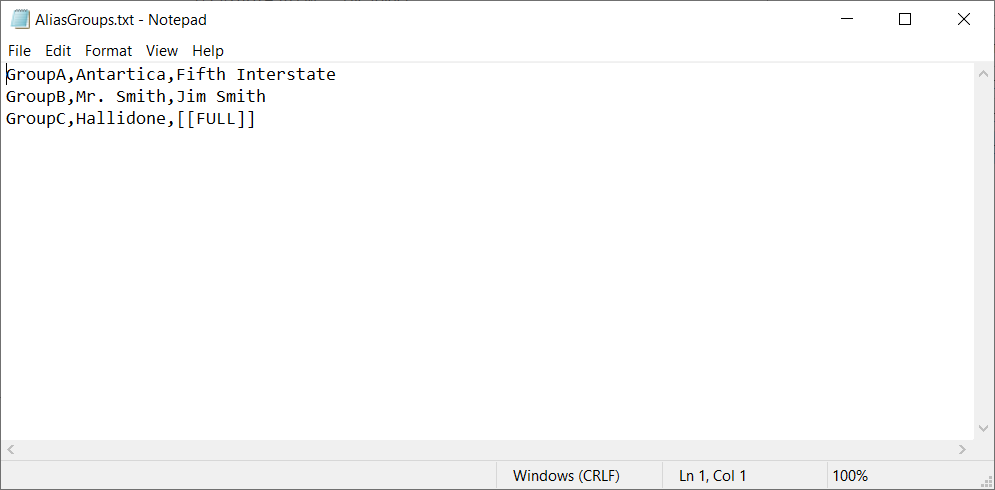
The alias group name is listed first, followed by a comma, followed by any alias members associated with the group. Each new line starts a new group name.
To export alias groups, follow the steps below:
Click Settings in the left column.
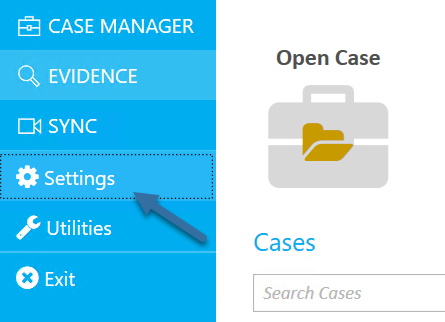
The Settings dialog appears. Click the Alias Management tab in the dialog.
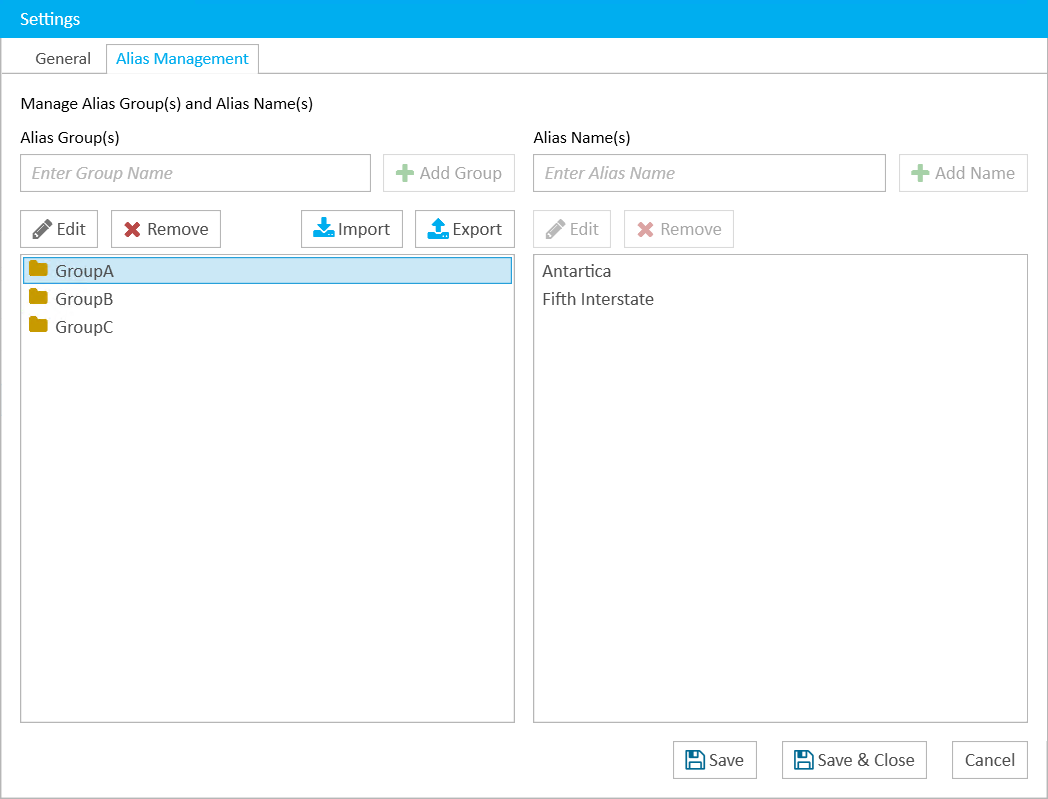
Click the Export button.

The File Explorer appears. Navigate to the location where you would like to save the text file, and enter a name in the File name field.
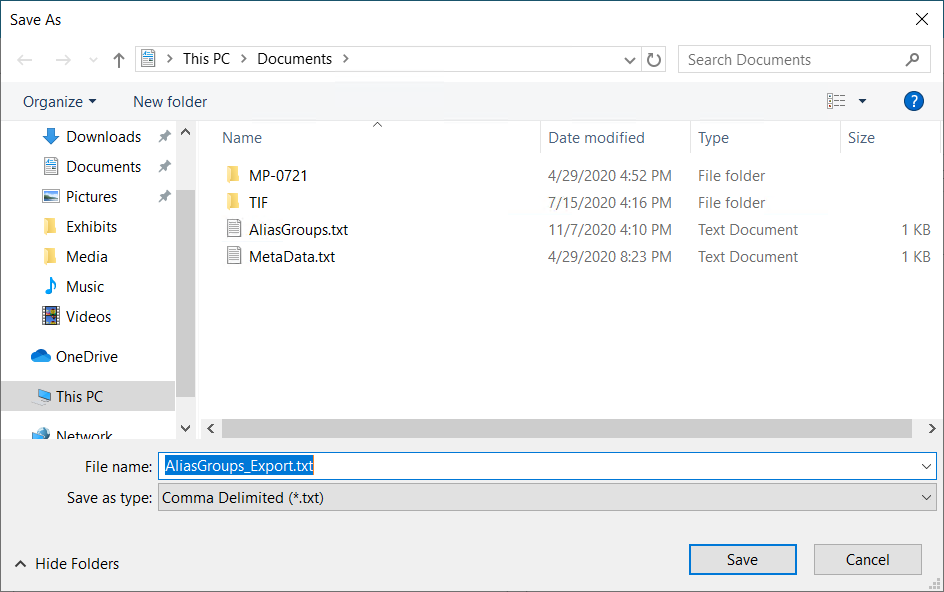
Click Save. The text file is created and saved to the location specified in the preceding step.