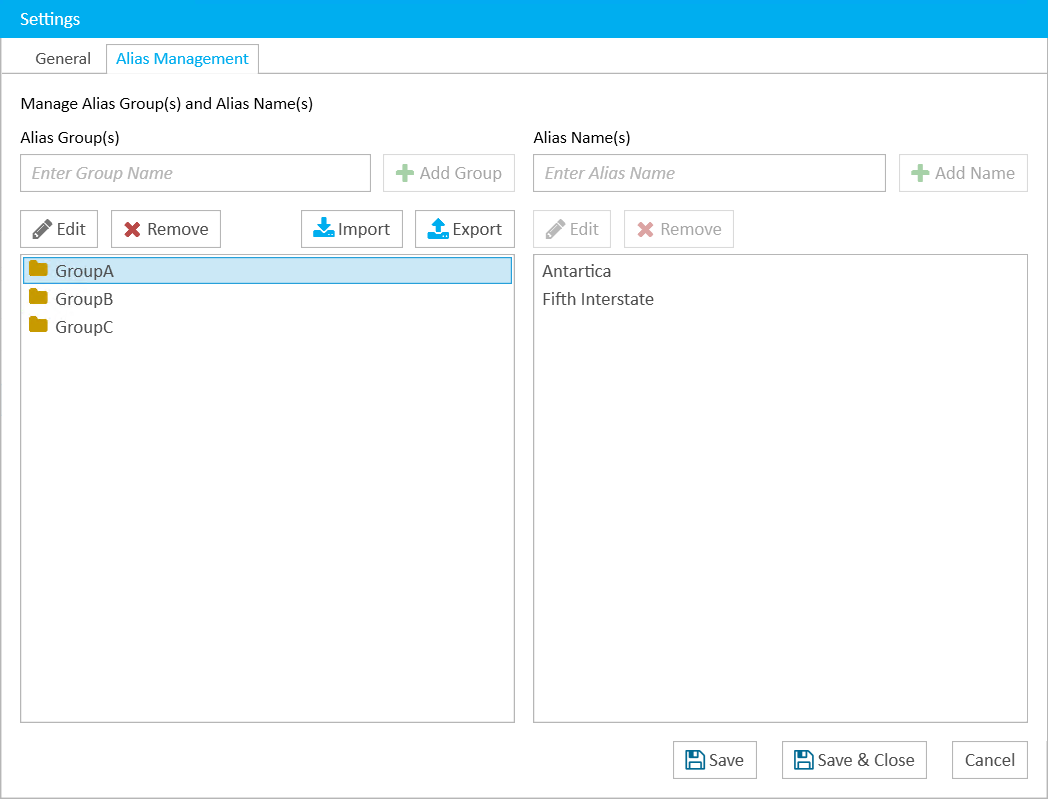You can import a comma delimited text file that will add several alias groups and members at once. View an example of the text file below:

The alias group name is listed first, followed by a comma, followed by any alias members associated with the group. Each new line starts a new group name.
To import alias groups, follow the steps below:
Click Settings in the left column.
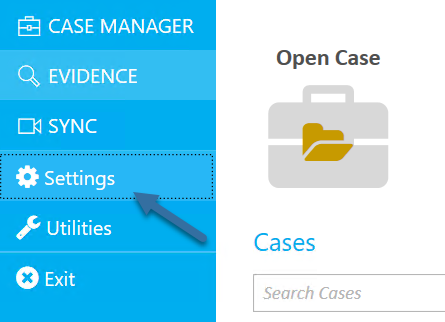
The Settings dialog appears. Click the Alias Management tab in the dialog.
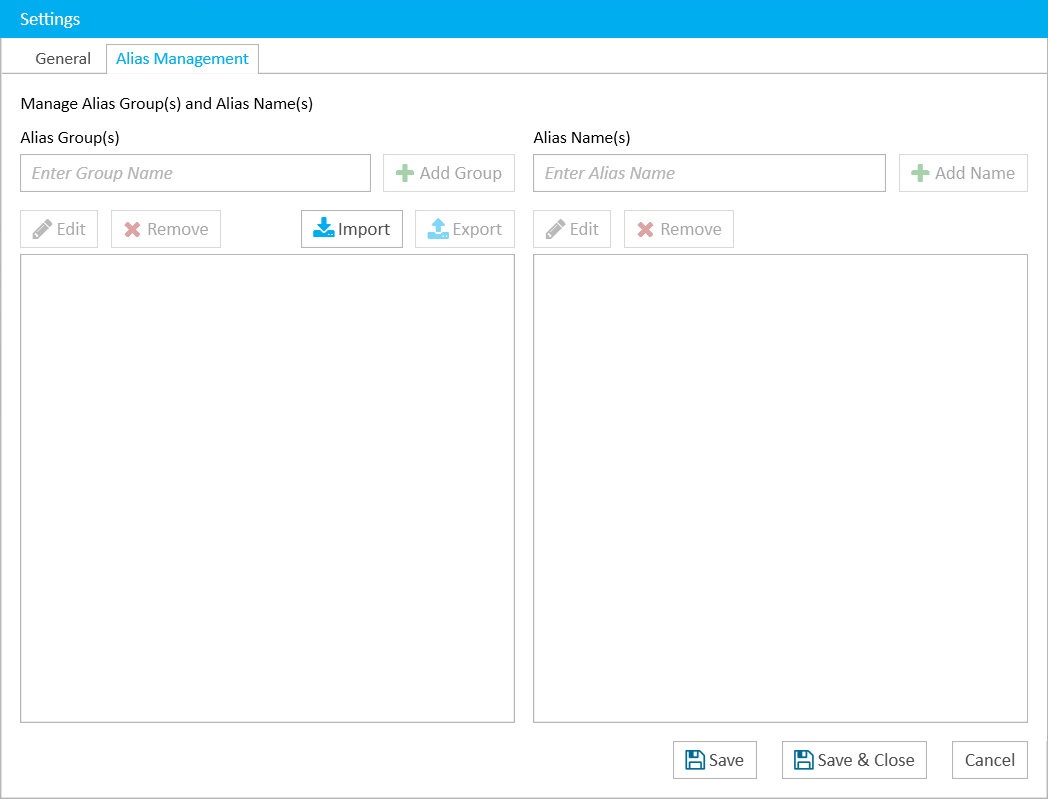
Click the Import button.

The File Explorer appears. Navigate to the comma delimited text file.
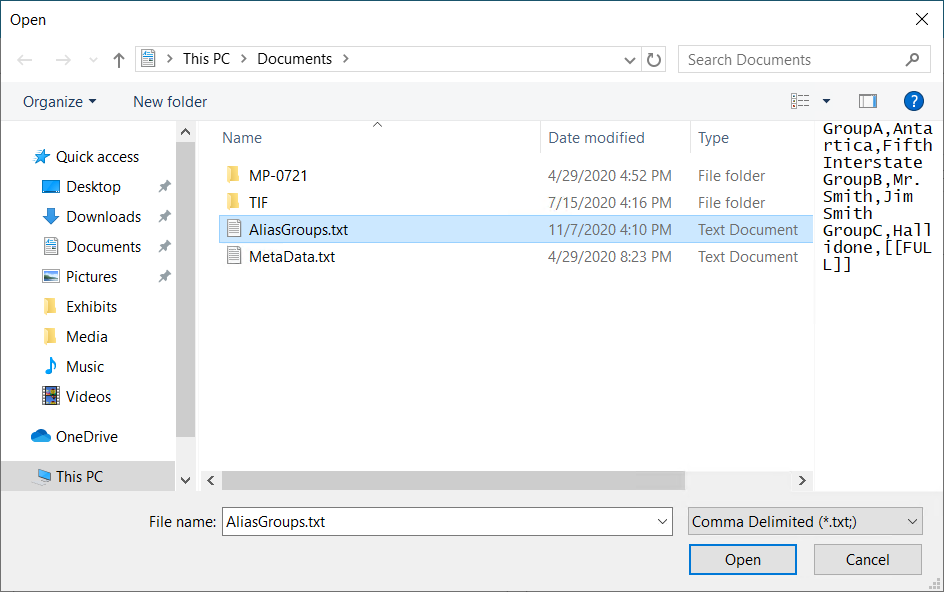
Click Open. The groups are added to the list along with their members.