Did you forget the password to access your account on the Web Portal?
You can reset your password from the sign-in page on the Web Portal (solutions.iprotech.com).
To reset your password, follow the steps below:
Click the "Forgot Password?" link.
.png)
The sign-in box changes. A field to enter an email address appears.
.png)
Enter the email address for the account.
Click the Reset Password button.
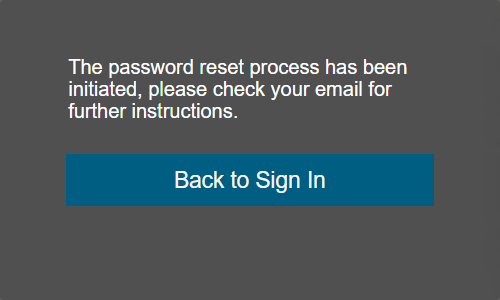
An email is sent to the address you entered. The email contains a link that opens a page where you can enter in a new password.
Click the link in the email.
The new password page appears.
Enter and confirm a new password.
The password must adhere to the security settings on your account.
Once you complete the process, you are free to sign in to your account with the new password you set.
Note:
If the security settings on your subscription are set to include security questions, you must answer a security question after you enter and confirm the new password.