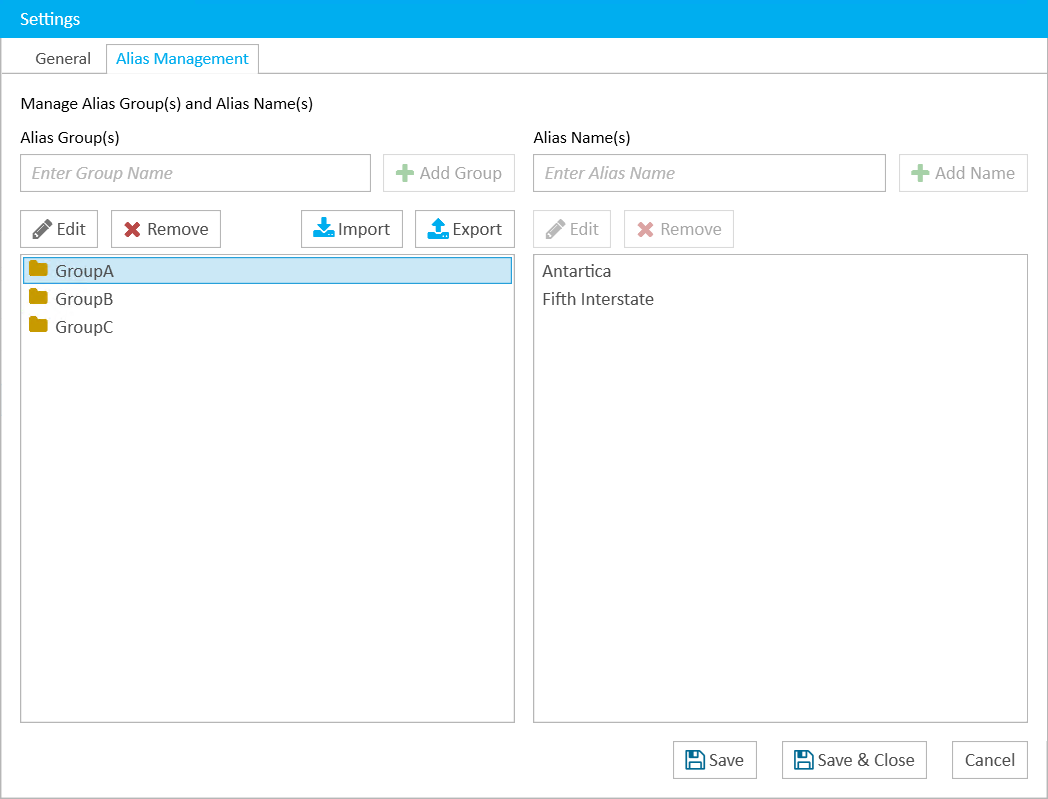Aliases allow you to link a document to one or more locations in a transcript simultaneously. An alias is simply a specific word or phrase that lets you link to every occurrence of that same word or phrase appearing in the transcript. You can link the document to every instance of that alias, or can you choose to link the document to only select instances. For example, if the term "Exhibit 243" appears in multiple places in a transcript, you can create a custom "Exhibit 243" alias that allows you to link the document to each instance of this term.
Aliases are alternate names for exhibits that are linked in a transcript. When one exhibit is referenced in a transcript in several different ways, you can use aliases to link the exhibit to all the different references.
To make this process easier, in TRIAL DIRECTOR and SYNC 360, individual aliases can be collected into an alias group as members of that group.
When an alias group is tagged to an item, all of its members are referenced with that item. For example, if a linked exhibit in TRIAL DIRECTOR or SYNC 360 is referenced in several different ways, an alias group containing all those references, or aliases, can be applied to the linked exhibit without having to enter all the individual aliases separately.
To manage your aliases and alias groups, click the Settings button in the left menu in TRIAL DIRECTOR and open the Re tab. This tab is where all of your alias groups, along with their members, are stored.