The Date Ranges page displays a list of date ranges specified for processing files related to the project. To navigate to this page, click on Date Ranges in the Sidebar.
Only files having a creation date or modification date within the specified date range(s) will be collected from all specified data sources for custodians in the project. All the remaining files will be excluded.
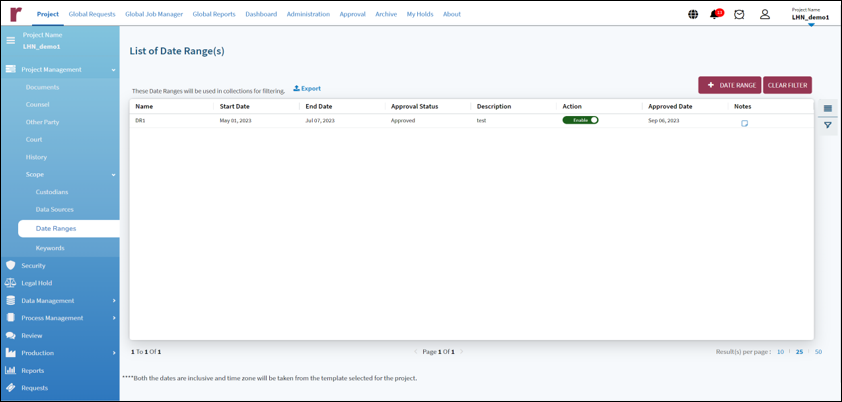
The start date and end date are inclusive, and the time zone is taken from the template selected for the project.
The grid displays the range Name, Start Date, End Date, Approval Status and Approved Date, the Action (Enable/Disable), Description, and Notes added by Approver.
To add a date range
Click on the +Date Range button. A modal appears. The following fields are displayed on the modal (mandatory fields are marked with an asterisk (*)).
Name of the Date Range: Provide a label for easy reference.
Start Date: A date picker field to indicate the start date.
End Date: A date picker field to indicate the end date.
Description: A text field to enter details related to the specified date range.
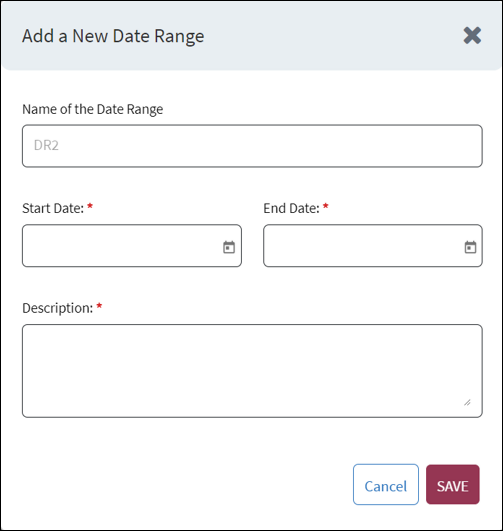
Enter all the information needed and click Save. Once the entered details are saved, the modal disappears. The newly added date range appears on the grid. Clicking on Cancel closes the modal without saving.