Utilities are third party applications you can use to customize your TRIAL DIRECTOR experience. They are applications you can open from within TRIAL DIRECTOR without having to browse elsewhere and interrupt your workflow. You can use them for a variety of reasons, such as to view transcripts, reformat documents, and publish DVTs as other file types.
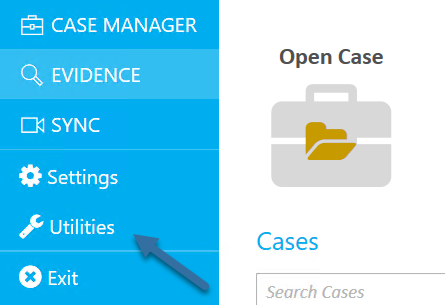
Default TRIAL DIRECTOR utilities are shown in the top display area. You can add your own Custom Utilities in the lower display area.
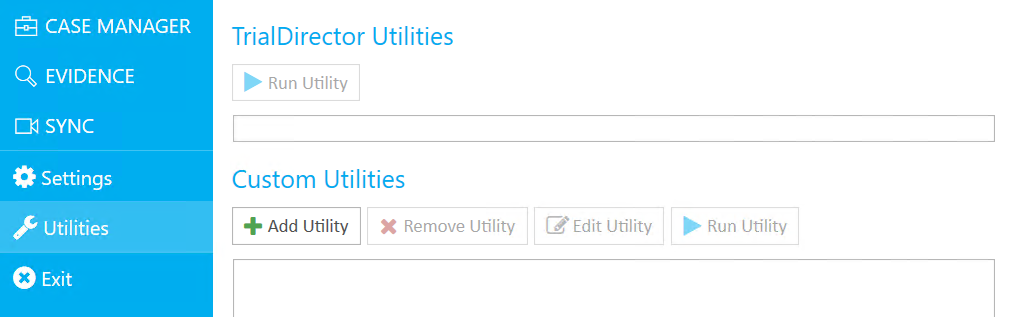
Open a Utility
To open a utility, start in TRIAL DIRECTOR and follow the steps below:
Click Utilities in the left column.
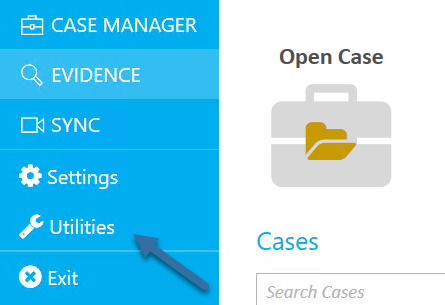
The Utilities page appears
Select the utility.
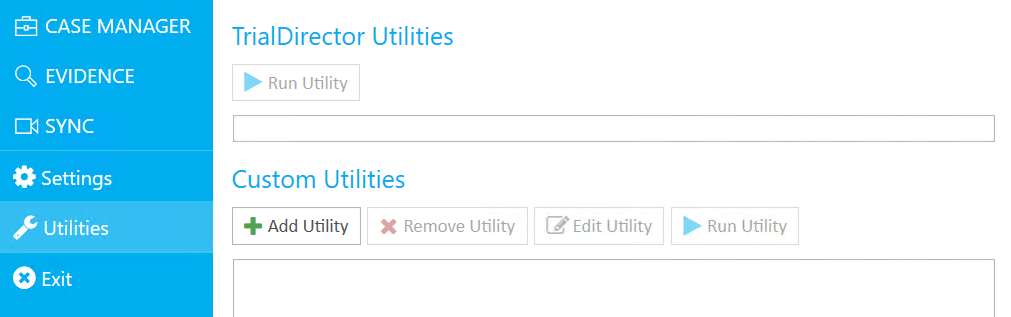
Click the Run Utility button.
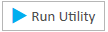
The utility opens.