This document is meant to be used alongside the project archival process for quality control purposes.
When to Contact Support
While using this document, if you come across any issues with the archive process, try performing the step a second time (recreate, re-download, or re-extract the archive). If your issues still persist, contact customer support by emailing support@revealdata.com.
Create Archive QC
.png)
.png)
Confirm the Status of your archive is Complete.
Confirm the Docs count (12,434) matches the number of docs in your review project.
Download Archive QC
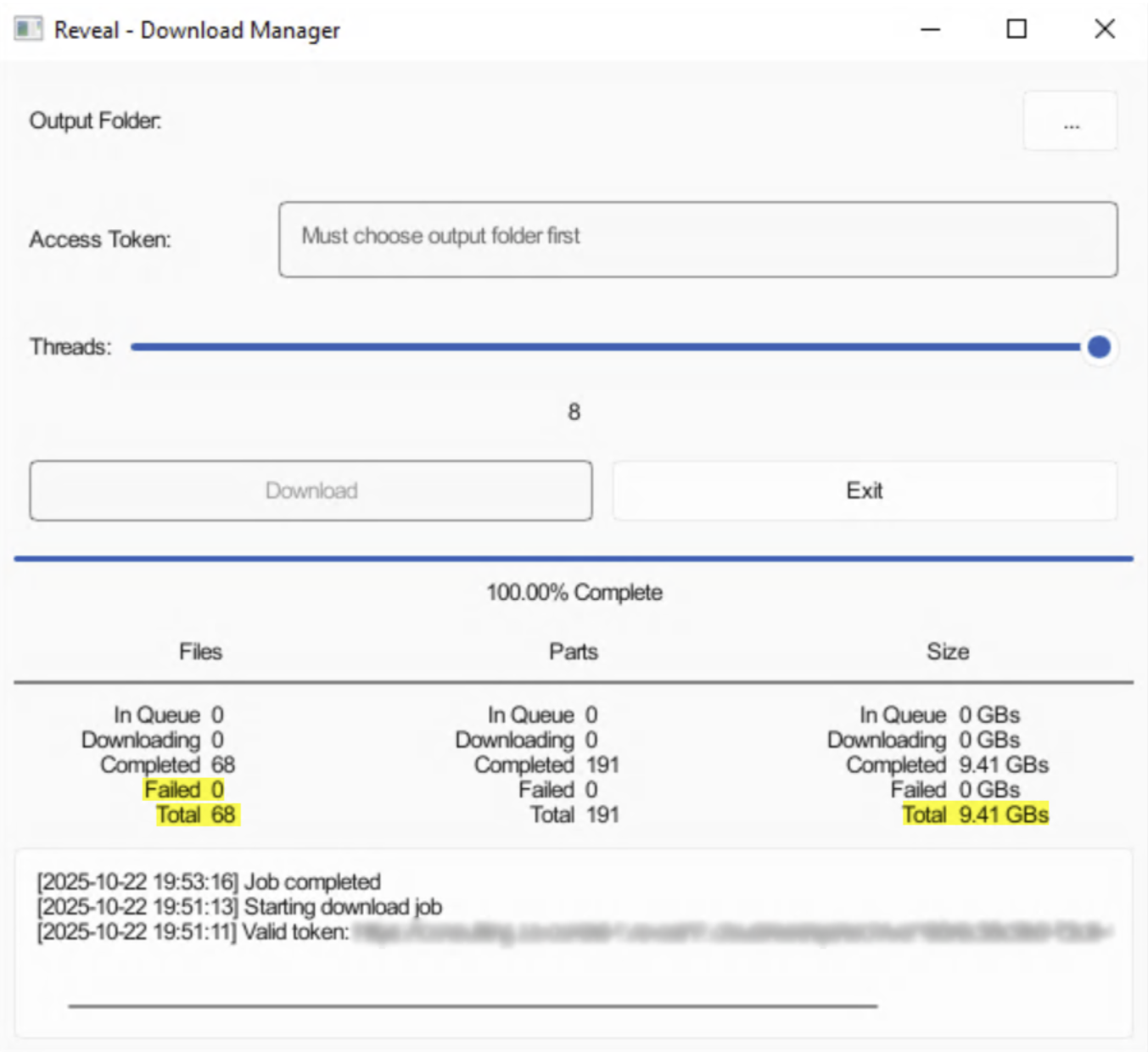
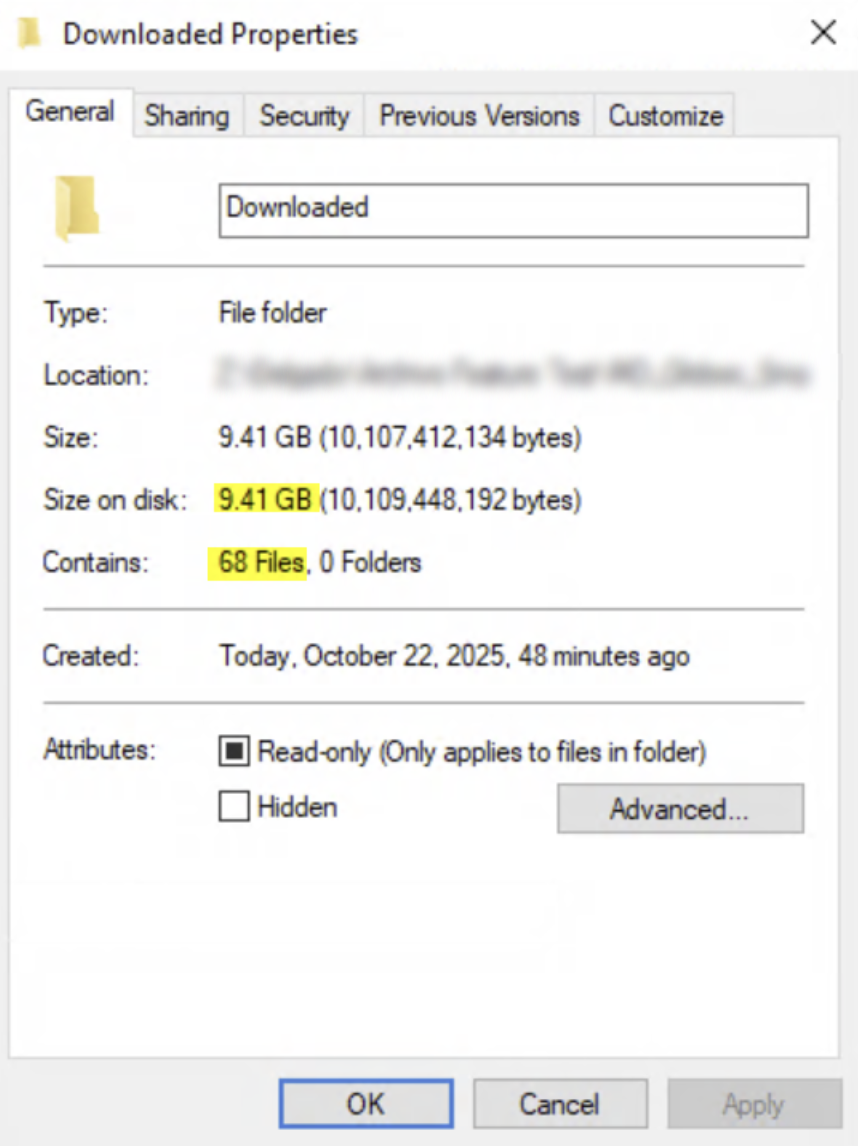
Confirm the Failed count is zero.
Confirm the total number of files (68) match the number of files on disk.
Confirm the total size (9.41 GBs) matches the size of the files on disk.
Test Extraction QC
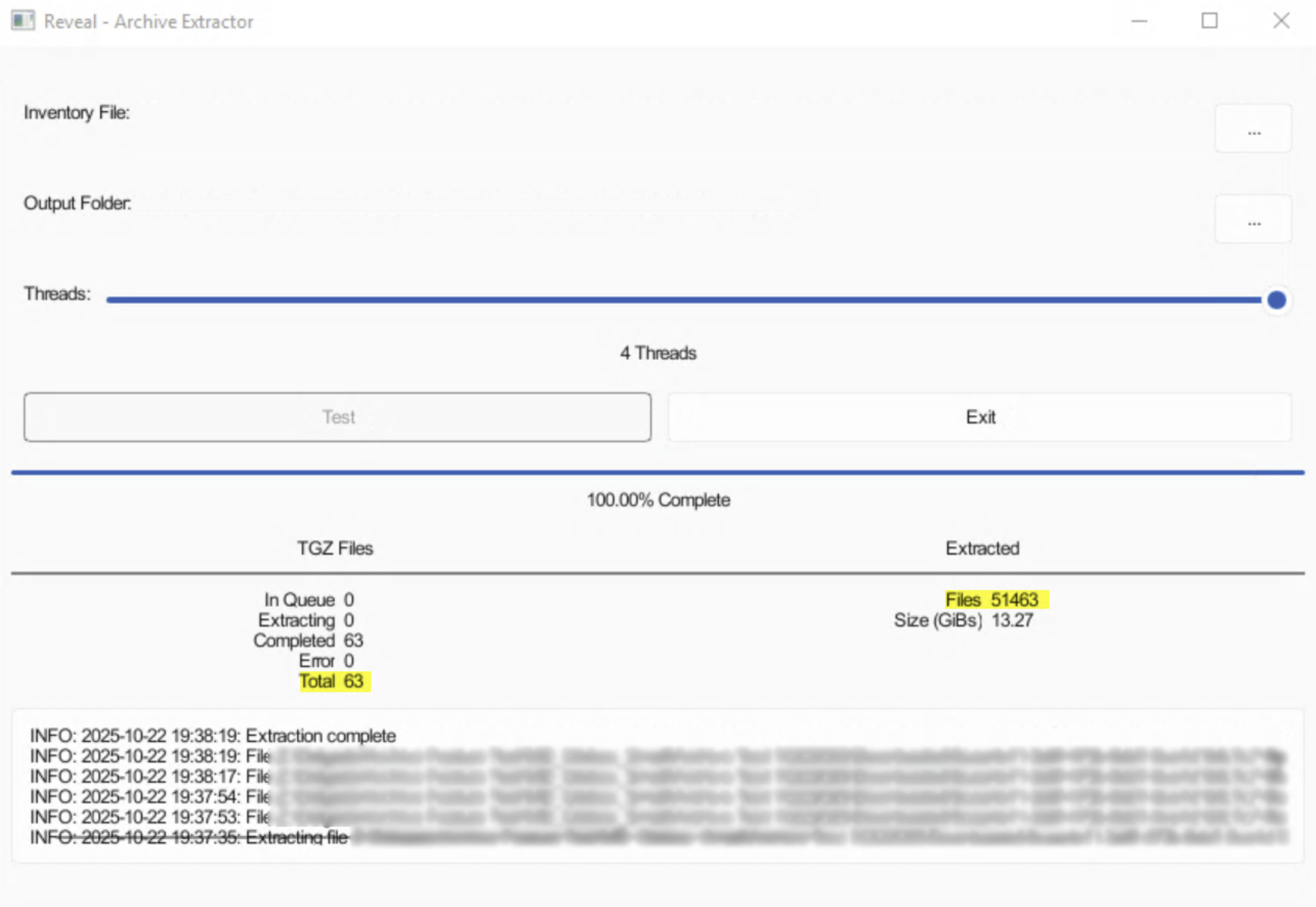
.png)

Confirm the number of Extracted Files (51,463) matches the count of Total Files in Archive (Use When Testing Archive) found in the archive log.txt file.
Confirm count of the Files displayed on the Archives screen is equal to the Total Files in Archive (Use When Testing Archive) minus the Total Dup Files in Archive, if any.
Files count (Archives Screen) = [Total Files in Archive (Use When Testing Archive)] – [Total Dup Files in Archive].
Confirm the .tgz file count (63) matches the total number of .tgz files in your download folder.
Make sure you’re counting .tgz files only and not all the files in your download folder.
Note
If your log.txt displays any Bad/Corrupt file or Failed file counts, contact customer support by emailing support@revealdata.com.
Extraction QC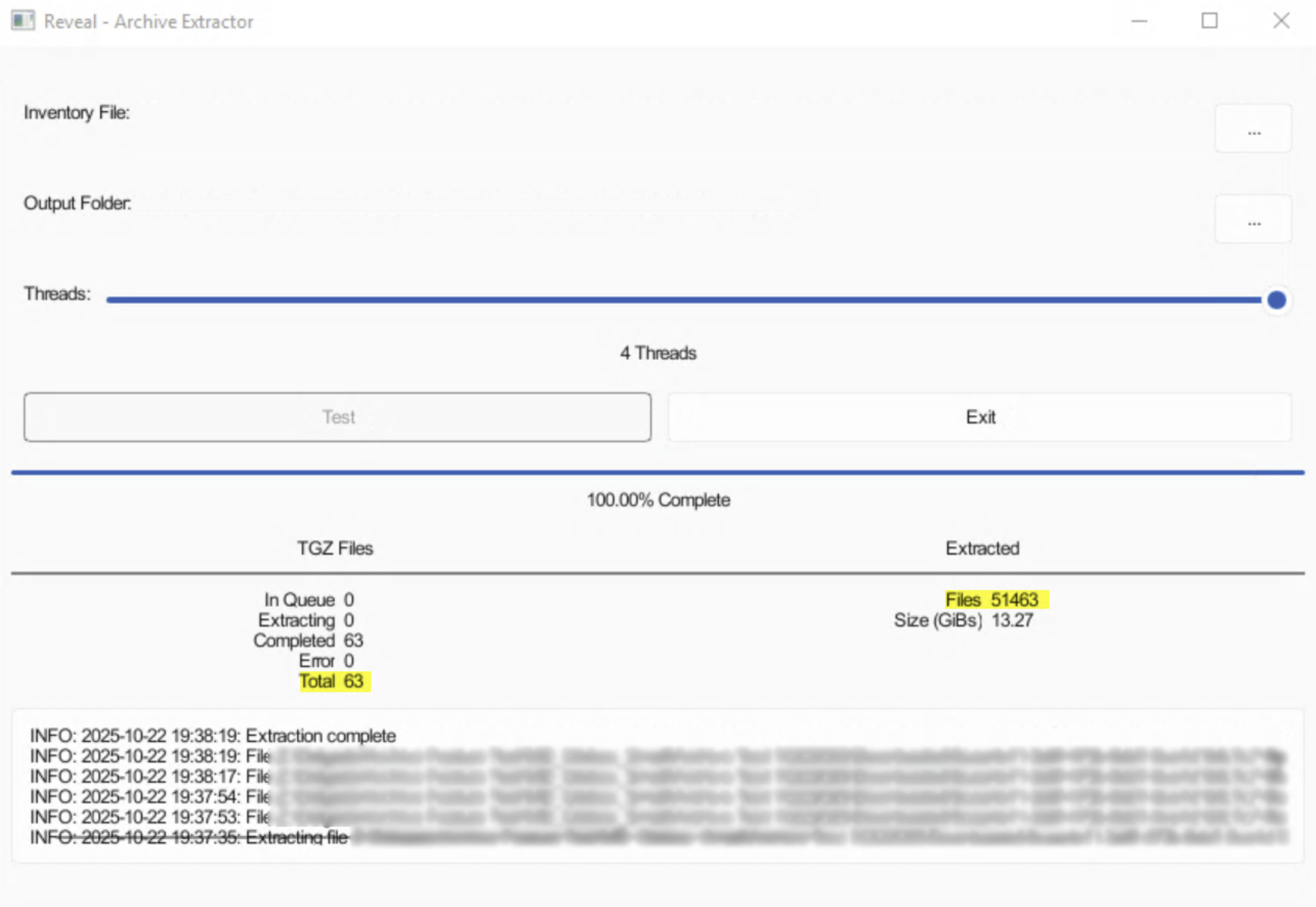

.png)
.png)
Confirm the number of Extracted Files (51,463) matches:
The count of the Files displayed on the Archives screen.
The count of Total Files Unique Files in Archive (Use When Extracting Archive to Disk) found in the archive log.txt file.
The count of Files on disk.
Confirm the .tgz file count (63) matches the total number of .tgz files in your download folder.
Make sure you’re counting .tgz files only and not all the files in your download folder.
Confirm the total uncompressed size of unique files in archive (14,243,879,615) matches the size of the files on disk.
Note
If your log.txt displays any Bad/Corrupt file or Failed file counts, contact customer support by emailing support@revealdata.com.