System Configuration in the Reveal Administrator Menu brings the fine-tuned system configuration previously done under Review Manager’s System Settings to the Reveal application user interface, and adds significant capabilities.
To open, click System Configuration from the Admin menu opened at the upper left of the screen.

System Configuration Settings
A list of system settings will open, with the following displayed for each:
Name – The name of the setting.
Value – The current value of the setting.
Category – A general classification of the area affected by this setting.
Project – Noted if the setting is particular to a project or projects rather than the instance as a whole.
Server – Noted if the setting is particular to a server rather than the instance as a whole.
Description – A brief explanation of the setting’s function.
Edit – A pencil icon at the right of the row used to edit a setting or its value.

Searching
The Search… box may be used to filter settings to find a particular item quickly.

Filtering
Administrators are able to filter the activity log by specific date/time range, activity categories (such as System Setting Changed or User Access Changed), and usernames.
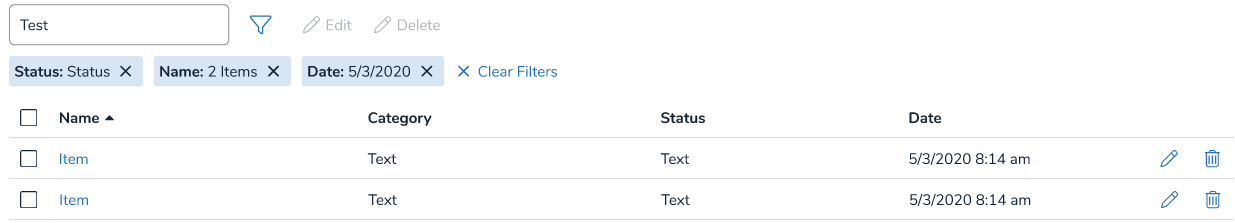
Edit Setting
As noted above, the pencil button at right of the row opens an Edit Setting modal. Note that the Name and Category cannot be changed here. Only the Value setting is required.

S3 Details
An important addition to the System Configuration screen is the ability to set S3 Details to facilitate data transfers and uploads by users.

Clicking S3 Details below the screen title opens a modal where file system access details may be entered to be addressed securely. Here an administrator may enter the required information:
Bucket – The cloud address of instance data.
Secret Access Key ID – The S3 access key identifier.
Secret Access Key - The S3 access key code.
Further enhancements to this screen will be forthcoming.